[How To] Boot Games Off Network (SMB) With Playstation 2 (PS2) Using OpenPS2Loader (A Novice Guide)

Note: This tutorial shows networking steps for Windows XP and Windows 7. Why no Vista love? Because Windows 7 is better, and I ask you to consider ditching Vista for 7. Thank you. – Versatile
Revisions:
3-15-10: Initial release. Expect revisions all year round guaranteed.
8-9-10: Added more information/clarifications to the router method.
6-24-12: Fixed video links.
10-6-12: Fixed video tutorial links.
Introduction:
The Playstation 2 (Fat or Slim) is a great console to have fun with. In fact, did you know that if you have a FAT PS2 (With the ethernet adapter), or a Slim PS2, that you can share PS2 games stored on the PC hard drive through the SMB network, and have the PS2 recognize it through Ethernet?
Sorry, did I lose you? Let me paint an easier picture to understand:
1) You rip a PS2 game to your computer’s hard drive.
2) You setup the appropriate network information and share the correct PS2 folder that has your PS2 game data.
3) You boot the Playstation 2 console, and load homebrew program OpenPS2Loader.
4) OpenPS2Loader will start the network connection and it will automatically see your shared game folder on the PC. You select a game, and play!
Why do we want to do this:
The reason we want to load games off the Ethernet is because it is for sure 110% faster than playing games off the USB interface. Furthermore, you are saving your laser. No longer do you have to insert a game disc into the PS2 and stressing your laser. Now you can use homebrew program OpenPS2Loader to start the network connection.
How do I get started?
My tutorial is based on the premise that you have an exploited memory card, and that Free McBoot is installed with the OpenPS2Loader program on it. Lost? Don’t worry, follow the steps below:
1) Go to this link and watch the video, download the files. This tutorial shows you how to install Free McBoot and create an exploited memory card.
[How To] Install Free McBoot on Slim Playstation 2
2) Now watch this video, download the files. This tutorial shows you how to install OpenPS2Loader onto your memory card.
3) Now you need a cross over cable or a router with two ethernet cables.
4) Rip some PS2 games to a USB hard drive or to a folder on your computer. Read more about this process here.
Now read the tutorials below for your specific operating system, and whether or not you have a cross over cable or a router system.
Instructions (PC Section):
Go to the designated section below for Windows XP or Windows 7, crossover cable or router setup. After you get your Windows networking part of it setup, please jump to the next section about the OpenPS2Loader network settings to be set in the memory card.
Windows XP – Crossover Cable Setup
1) Ensure that Simple File Sharing is enabled (it should be on by default). To check do this: My computer -> Tools -> Folder Options -> View tab.
Scroll down in the window and make sure that “Use Simple File Sharing (Recommended)” is ticked. Press OK.
2) We need to setup a shared folder. Right click on the folder you want to share (or Partition drive), and go to “Sharing and Security”.
3) In “Network Sharing and Security”, place a mark in the box for “Share this folder on the network”, then give the share name “PS2SMB”, which is the default name. Press OK. See screenshot below.
4) Now we need to setup your network settings. Go to control panel, right click your Local Area Connection, and go to Properties. Click on Internet Protocol (TCP/IP) and go to Properties. Set it up like below and press OK.
PC section is done. Go to PS2 section.
Windows XP – Router Setup
Do not need to give your computer a static IP address. Computer portion is done. Make sure you have an ethernet cord connected between router and PC, and another ethernet cord between router and PS2. Please go to the PS2 section.
Windows 7 – Crossover Cable Setup
Sharing in Windows 7 is enabled by default.
1) We need to setup a shared folder. Right click on the folder you want to share (or Partition drive), and go to “Properties”, and then “Sharing Tab”.
2) Click on “Advanced Sharing”. Click on “Share this folder”.
3) Give share name of “PS2SMB”. Click OK. Below is a screenshot of this process:
4) Now click on “Network and Sharing Center”. It is the blue link as shown in the picture above. Under the Public profile, please configure it as shown in the screenshot below:
Click save changes.
5) Now it’s time to setup the IP address. Go to control panel, to the network and sharing center. Click on “Change adapter settings”. Right click on Local Area Connection and go to properties.
6) Click on Internet Protocol Version 4 (TCP/IPv4), and go to properties. Setup the settings as shown in screenshot below:
Press OK. PC section is now done. Go to PS2 section.
Windows 7 – Router Setup
Do not need to give your computer a static IP address. Computer portion is done. Make sure you have an ethernet cord connected between router and PC, and another ethernet cord between router and PS2. Please go to the PS2 section.
PS2 Section
Launch OpenPS2Loader. Go to the network settings and you want it to look like the settings below:
– PS2 –
IP: 192.168.0.10
MASK: 255.255.255.0
GW: 192.168.0.1
– PC –
IP: 192.168.0.2 (If using crossover cable, your static IP address of PC is 192.168.0.2. If using router method, then make sure the PC ip address matches what your router assigns your PC).
PORT: 445
SHARE NAME: PS2SMB
NOTE (added 8-9-10): If your router has an ip address such as 192.168.1.1, then this is how your parameters will change:
– PS2 –
IP: 192.168.1.10
MASK: 255.255.255.0
GW: 192.168.1.1
– PC –
IP: 192.168.1.2 (If using crossover cable, your static IP address of PC is 192.168.1.2. If using router method, then make sure the PC ip address matches what your router assigns your PC).
PORT: 445
SHARE NAME: PS2SMB
You can leave network startup parameters on or off. My preference is off. Click OK.
Now go to “Network Games”, and start the countdown. If everything is working correctly, you will see your list of games and now you can play! Can you say success?!
Video Tutorial
Too lazy to read? Want to see a video to make sure you are doing this right? Watch the video tutorial below:
Posted on March 15, 2010, in playstation 2 and tagged Crossover, ESR, Ethernet, Exploit, Exploited Memory Card, FMCB, Free McBoot, HDALoader, Homebrew, Memory Card, Mod, modding, OpenPS2Loader, OPL, playstation, playstation 2, ps2, Router, SMB, sony, USB Advance, USBExtreme. Bookmark the permalink. 616 Comments.
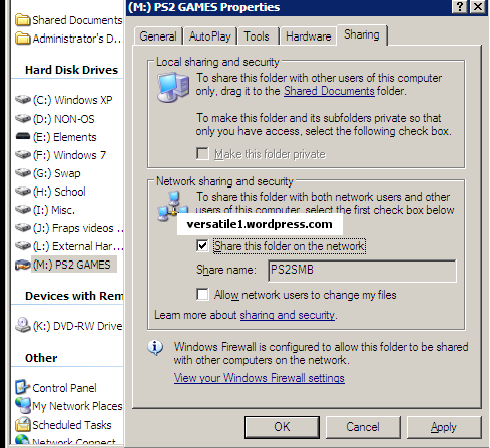

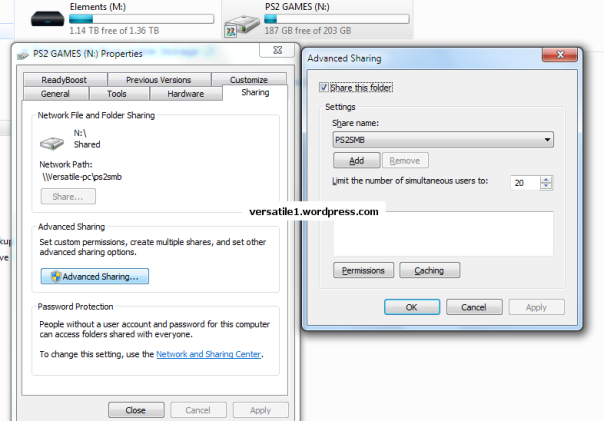



Ok, I got OPL to see my network games and they worked. Now I have a new problem. This morning I booted my PS2 and now when I go into OPL. the network icon starts spinning and then it freezes. I’ve reset all the configs and did everything again, still freezes. Any ideas?
Thanks in advance 🙂
Ok nevermind, I got it sorted, did something stupid and I’m too ashamed to say what, lol. Thanks for the great tutorial. Oh one more thing, are there any games that require certain settings to run? I can’t find a guide
No such guide exists.
I’m gonna stick with my game discs, I got everything sorted but my games are unstable and I get so many random freezes
Thanks for the tutorial though 🙂
plzzz help me…
plzz tell me which type of cable i used to connect my ps2 slim 900004 and my pc… send me the image of the cable ends or whole cable with the name of cable….
thanx in advance…
Cat 5E cable crossover cable. Go to monoprice.com and type in crossover cable.
Dada Bhae khud bana lo yar, ksi technical friend se banwalo ye link dikha k…
http://en.wikipedia.org/wiki/Crossover_cable
Hi everybody. First is thank you for Versatile this post.
I have a problem, please help me.
Problem:
My PS2 is not started the Lan port. The bios (2.00) and my FMCB 1.8 not start the Lan.
When i start the OpenPSLoader (in FMCB Menu), the program is not started the Lan port.
When i go to host:// (in Ulauncher) and search, the lan port is activetied. (Pc lan card led is instantly on). My cable is cross and it is perfect.
I would like:
If take on the PS, Bios or FMCB or enything app, switch on the lan port.
Thank you Helper.
Hold on a second. Manually start the lan network port adapter through the OPL v.9. Give that a try.
Hey, first of all, thank you very much for the tutorial. It helped me so much. I got OPL connected to my laptop (ethernet cable + router), but it shows no games list. I’ve done everything I could. Strange enough, all internet port checkers say my port 445 is closed. I’ve already opened it on modem and on Windows 7 Firewall. Ping is OK. Using netstat -a, it says myIP:445 is ESTABLISHED, but it can’t see my PS2 IP. Do you have any idea of what problem could it be?
How about DMZ mode for that PC in question? When you ping, you get reply back in ms?
Thank you for the answer. When I ping, it replies back in 1 ms. I didn’t know what DMZ was, so I’ve searched a bit and tried it. No changes.
Ok, now make sure the games are on an active partition, primary and try again.
I did it. Nothing changed. 😦 I don’t know what to do anymore, it seems it just won’t work. Sorry for bothering you.
I helped someone else the other day on SMB for their PC. This is what I made them do:
1) Create new partition, 20GB.
2) Format it as FAT32.
3) Rip games to it using usb extreme, or you can have your DVD games renamed inside the DVD folder.
4) Share the drive or the folder called PS2SMB.
5) Then it worked in the PS2, assuming all correct settings.
I’m having problems with using USB Extreme… since it may take some time to figure out how to use it, let me ask: isn’t that the same as using USB Util? If so, I’ve already done…
Yes, but I prefer usb extreme. Use what works for you.
Thanks… I’ve already tried that (using USB Util). Nothing changed. Since it’s still not working, I suspect that there still might be some mistake on my settings. Here I said everything I’ve already tried and all my settings:
http://psx-scene.com/forums/f150/cannot-connect-smb-server-300-opl-0-9-2-a-120977/ I know you’re already being very helpful… I just thought if you knew all that, maybe you could realize the exact point I’m doing wrong. I’m still clueless. 😦 As you can see, I’m not good at internet settings and all that stuff.
If you follow that thread, how can you fail? Let’s make sure first you can ping the PS2 from the PC. If you get a reply back in ms, then you are good. One thing I had a recent PS2 user do for me was create a primary partition, 30 GB, and format it as fat32. Then do the folder sharing, and make sure the ip address of the PS2 has the same first 3 octets the same as the PC, like 192.168.1.105 (PS2) and PC 192.168.1.104.
The subnet mask is 255.255.255.0
Gateway is the ip address of the router.
I have to thank you very much. It worked. I’ll tell you what I did. I tried to do what you mentioned, so I created a 30 GB fat32 partition on my laptop. For some reason, it couldn’t be a primary partition, so it remained as a logical partition.
So in order to have a primary partition to test it, I reduced one primary partition of my external HD to 30 GB and formatted it as fat32 as well. After that, I added one same game to both partitions using USB Util. Configuration was the same as I said on that thread. So it worked in both. The funniest point is that I’ve already done that on the same primary partition, when its size was 244,14 GB. It didn’t work.
Well, I will give you some more information.
The ping using the logical partition of my laptop was 0 ms (min and max). The ping using the primary partition of my external HD was 1 ms (min) and 4 ms (max). The game runs well, but, as when I use my hard drive connected to ps2 usb, videos are laggy (it’s still a bit faster than using usb). Videos are a bit less laggy using the logical partition of my laptop than using the other one. I wonder if it is the effect of using USB Util. I will test it using NTFS without USB Util before you ask me to do it. I hope it works. I will tell you if it works later on a comment below this one.
Thanks for the update. Keep me posted.
Well, I tested it using the same partitions, but they were formatted as NTFS. Files were named properly. The same problem happened: no error, but no game was loaded. I wonder if NTFS has some kind of protection… don’t know. Do you have any idea of what problem it could be?
Try a small partition, 30GB, fat32, primary, active. Rip your games to it, and then try again.
Well, you see… I did it. For some reason, it only works with a fat32 small partition. NTFS doesn’t work. Do you have any idea of what causes that? Thank you for your patience.
I have done it with NTFS partition(smb only). i never had any issue….may be you are experiencing some security issue of NTFS file system……
try this:
Right click on partition>properties>security>edit>add…now add’EVERYONE’ on this section allow read write special permission all of it,
see if it works…. do not do it on your partition with important data,just for safety!
Correcting: it sees the PS2 IP indeed, but no games list.
Thank you, Versatile and Salman Aziz! It finally worked on NTFS!
It seems it was really a permission issue. I will tell you what I did:
1. First, I did what Salman Aziz suggested. It didn’t work, so I researched a bit on Google and found this: http://superuser.com/questions/141019/permissionless-external-drive-with-ntfs
2. I did what was said there (the little tutorial with 9 steps).
3. It worked. I could see the games list on OPL.
I did some more tests, and I think it’s important to say some things:
I) It won’t work if you share the whole partition. You have to create a folder called “PS2SMB” (that’s the folder you will share) and create a folder called “DVD” inside it (where you will put your DVD games). Games have to be named properly
II) Videos are still laggy, but a bit faster than using fat32 + USB Util.
Do you have any advice to make videos run faster? Do you know if I did something bad or dangerous by following what was said on that page?
Thank you very much.
Nice to hear that its working now. No, don’t have to worry unless you have any important data on that partition,(try to get a good anti-virus)
videos will be laggy in some games, but not in all games, Ur welcome
Thank you again for all the help. The only drawback of doing all the stuff I do to connect the laptop to my ps2 is that I can’t surf on internet while they’re connected. Torrent and instant messengers still seem to work, but browser can’t connect to any website. Is that normal?
To Versatile, I would like to say I like the way how you talk on videos. 😀 I don’t usually like when people talk too fast (’cause I can’t understand). You talk fast and even so, it’s possible to understand everything. Talking fast also helps the video to not get tiring, since most of tutorial videos are long and slow. And look that my mother language isn’t even English, so there’s some real credit for you doing that. Keep up the nice work!
I don’t know your network setup, so tell us your setup, than i’ll figure it out..eg.(cross over, router, lan, dsl, and how you connect oto internet)… i think you router is messing up things, you should remove any port forwards than look what happens.
and yes Versatile is good. and myself is not a native english speaker, 😀
My setup (using normal ethernet cables):
Cable 1 is connecting my router to PC (which is broken now, not being used)
Cable 2 is connecting now router to PS2
Cable 3 is connecting router to my laptop (where I connect my external hard drive with all the games)
My laptop uses wi-fi to connect to the internet. When I plug cable 3 into the laptop, browser won’t load any pages.
I’ll try what you suggested later, so I’ll give you some feedback.
Please confirm the usb hard drive works with OPL with the PS2. Then we can worry about networking.
Yes, it does work.
No brother its not a port forward/router issue. normally windows tries to connect to internet with available wired connection, when windows see an available and enabled (cause of ps2) wired conection, it tries to load pages with it regardless wifi internet is available…….. i had this issue in order to utilize multiple ethernet connection,i failed it because windows didn’t able to merge both internet connections…….. ur issue is like mine……. Versatile is better in networking stuff….. search for application ‘force bind ip’ some ppl told me that they are using it…see google for this app’s description.
and there is very weird thing to tell. i had a separate pc for ps2 smb lan gaming…OPS. and there was no internet access in that pc…actully that time i had no internet at my home….WHOOP
I’m afraid ForceBindIP doesn’t work on Windows 7. 😦 Thank you, anyway
Another Idea, installing a copy of windows xp in a virtual machine can solve your problem, virtual machine will going to host ps2 smb, this is an idea, i haven’t done it, but i think its going to work.. 😀
search for, vm virtual box.
It didn’t work. 😦
Wow, about 2 weeks ago I got CHEWED OUT by some youtube guy who said I talked way too fast on a video tutorial (it was dreamcast related), but I watched my own and it seemed fine to me. But then again…I made it. Thanks!
I have been trying to figure this out all day. what am I missing? I keep getting “Cannot connect to SMB server:300”
I’m trying to boot game over ethernet.
here are screen shots of all my settings.
https://db.tt/Zov9iMBR
https://db.tt/nPyLWesA
https://db.tt/kMg88R2T
Hullo, cant you see your ps2 ip don’t resembles with pc ……see pc ip address than setup accordingly!
if your pc ip is 10.0.0.2 than your ps2 ip should be 10.0.0.X . …see subnet mask from pc………. goto>network and sharing center>change adapter setting>right click on your Lan adapter>status
There is no way to edit the Ip of the PS2 though.
no i dont think so….i may no be possible to confirm it…..(my ps2 malfunctioned)…… try it….go at https://db.tt/nPyLWesA than press some button on ip address numbers….number will changes their color>up down to change ip address of ps2…
it has to change….see this video , it may help
Weird I swear all the network settings for the PS2 were grey and I could not change them but now i just looked and they are green and I can change them.
So its working? Follow the tutorial and video too.
Hi Versatile, i’m having a problem. When i open OPL, i press X to run ETH and get the error :”Cannot connect to SMB server 300″.
I formated my partition using FAT32 and burnt the game using USBExtreme. (God of War)
Somehow, i succesfully played Mortal Kombat Armageddon today, but when i tried playing GoW it failed.. Help me, please 😀
check game compatibility,,,make sure you are not not not using dvd-9 version…….
secondly i dont understand why mortal kombat working and gow isn’t…..try some other games. Thats it
Learn: http://psx-scene.com/forums/f150/opl-network-startup-error-300-a-110065/
Fixed it, thank you guys 😀
And how did you fix it? Please share!
My second crossover cable (the one i used to connect ps2 to pc)was damaged and managed to replace it.
I am totally speechless….and feeling bit angry! huhh
I can’t seem to make SMB to work 😦
Information:
OPL 0.9.2
FMBC 1.94
PS2 Slim Unit
—Games works on USB mode
—Using 2(Two) CAT5e Cables for the PS2 and for my Laptop
—I’ve setup everything according to the video and also according to this blog post.
My only problem is that I keep getting an error saying: Cannot connect to SMB server: 300
Help would be very much appreciated, and Thank you :).
-Regards
Verg
Try opl .8 and report back.
Finally fixed it :), thank you very much for the feedback 🙂
Specs:
PS2 Slim SCHP-70003 PAL
FMCB v1.94
OPL v0.9.2
USB – OK
SMB – OK
-Regards,
Verg
if using win 7, there will be firewall issue, 2ndly ntfs file system security issue,windows admin rights blah blah, google it….
are u using router method ?
I finally fixed it, and yes I’m using router method; I’m also using a External 500GB SATA HDD, formated to FAT32.
It was all about NTFS file system(security and admin rights)
i have played games off smb from ntfs file system!
Good people PLEASE help me. I am using router mode, and I found out ( via cmd and ipconfig) that my ip is 192.168.1.2 and gateway 192.168.1.1. I have connected the pc and ps2 with straight cable and I have set up everything as it was written here ( PS2 ip 192.168.1.3; default gateway 192.168.1.1 and the PC is ip 192.168.1.2.; share name PS2SMB). When I enter OPL and press X, the circle just spins and after some time nothing happens. I have shared the entire F drive ( share name PS2SMB), which is formatted into FAT32 ( with USB extreme) and is an active primary partition. I have tested the cables and they are both fine. I have been strugling for the last 4 days with this. Oh yeah, the PS is 77004 slim.
things you can do/provide some info:
1–setup static ip at pc side.(and match it to ps2 side)
2–is your router’s lan led lits/blinks when you press ‘x’ in opl (one which goes to ps2)?
3–what windows version do u have?eg. win7 or xp?
4–you are gonna need 2 straight cable ..pc to router and router to ps2.
5–check that your drive actually shared on network, use other pc or android device.
A weird trick: 😀
disable your lan from pc side. and press ‘X’ in ps2 and than enable your lan from pc side.(press’X’ and press enable just like that)
Thanks for such a quick replay:
1- I’ll try setting up static again; mainly it’s dynamic, but since I don’t have any other PC’s connected it is always 192.168.1.2
2- yep, that’s the weird thing, it does light up when I press X (PS is on LAN2 and PC is on LAN1), but then the PC indicator just remains light, as if PS searches but PC doesn’t respond
3- I have XP professional SP3
4- already have them and they are both good
5- the whole F drive ( where there are PS games) is shared and under the PS2SMB share name
Also, I tried putting iso file as well as just ripping a game with USB extreme + I put some mp3 and tried to find it with SMS program.
I don’t have a cross over cable to see if it’s some settings within router or something else. ( the router is HG530)
Oh, yeah, does anyone know how to PING PS2? Do I have to in cmd enter PING and PS’s IP number?
there is may be something about your router…
1-enable upnp in your router’s setting…
(optional if upnp was already enable : enable dmz in your router to your pc [checking purpose only] )
ya…. “ping 192.168.1.PS2 -t ” and press ‘x’ on ps2 (i never done it before) 😀
another optional thing> go to your F: properties> security> add everyone in users list [its easy]
did u tried A weird trick: 😀 ????
disable your lan from pc side. and press ‘X’ in ps2 and than enable your lan from pc side.(press’X’ and press enable just like that)
making a crossover cable is easy. just need a straight cable…some cutting and taping… wanna do that?
Thank God I managed to fix it! After 5 days 2-3 per day, I finally did it. The router was the problem. To be honest, I’m not sure what I did but I followed the settings from this site ( it’s in Serbian, but the pictures say it all :). It seemed that my internet provider ( who supplies the router) had blocked something by default. Well, if someone else encounters this problem, I hope this will help. http://forum.benchmark.rs/showthread.php?198500-Huawei-EcoLife-HG520s-Uputstvo-Internet-na-sva-4-lan-porta
Thanks Aziz for the effort!
Nice to hear that problem is solved…. you are welcome
What method is best over LAN or HDD i have used over LAn so far and almost all the games i played worked very well.
Internal HDD is the best, but LAN is second best.
Hi whenever I start device there are no games showing. Help
Make sure you can ping your PS2 first.
Hi, I’m able to connect and play PS2 games from PC via network. My PS2 console using OPL and I’m sharing a lots PS2 Games from PC ( Share folder name : PS2SMB ). But when another PS2 Slim console connect and access to PS2 games, then PS2 console start loading , after that only seeing Yellow color and seem like hanging only. it’s didn’t load. My point is ” Can I play & access the PS2 Games from 3-PS2 Console at the same time via network, while sharing the games with PC ?”
we have discussed this issue before, playing same game from multiple ps2 gonna be an issue, it should run fine different games from different ps2’s. try to use different share location/s. it may be about router, using different ports for different ps2/s may be an issue solver. port forward in router. disable firewalls (pc).
use multiple lan port in pc.
I doubt it, only one at a time.
I think I’ve got everything properly set up. I used the right IPs and stuff, and my computer can ping the PS2, but whenever I try to connect to my share folder through the crossover cable I get hit with “Cannot connect to SMB server 302” I’ve tried to look around but I see nobody else having the same issue, and the only thing I can find is “302 for ECHO isalive test failing” whatever that means. Another post said something about an invalid share name but I used PS2SMB just like everyone says to do. So I’m really confused, and any help would be appreciated. If it matters, I’m using Windows 8.1 and OPL 0.9.2 VMC + GSM 9.36 Oh, and my crossover is plugged directly into my computer, not a router.
Check for sharing admin rights stuff, go to your X: properties> security> add everyone in users list.
in a bit hurry, check for it what is said, see older posts. a user done something for security thing,
What if you downgrade to opl .7 or .8, does that help?
Hi I have to questions to ask but I would like to firstly say thank you for this guide and video because without it I would have not been able to do it. The first question is can I use a 3TB external hard drive and partition it so around 250gig can be for ps2 back ups and then the rest for my files, Also can I then back this partition up in the years to come because even though I have only just got this new hard drive it will break in like under or around a decade. Thanks again. Much appreciated.
Yes you can.
Thanks for your reply. I got ps1 games to work from usb but is there any way to get it working from ethernet. I was trying silent hill 1 and after the colours showed up it came up with a white/grey screen and doing nothing. Any help I was using bin and iso on usb.
I mean I tried bin and iso on ethernet but on usb It was working but not the best of graphics. And I already use ethernet for my ps2 games so wondering how to do it. Thanks Versatile
Hi how shall I de-fragment my games when my hard drive comes up as nothing to do, when I clearly have a few games on it.
are your games hanging while playing? yes, than you need to defragment your drive. best way to do it(copy all games to other drive>format your shared partition>than copy back all your games, and do not interrupt pc while copying. all file will be write in sequential manner.
.
i myself tried to play PS1 games in my slim ps2(almost 4 years back), but no luck. laggy, shitty , no sound. in the end, played ps1 games on pc, its rather easy.
Hi and well yes I felt the lag and other things like that straight after the 1st game was installed on to the external hd. Also thanks for that Idea did not think of that but is there no way to defrag or is it the external hd I have. The other weird thing is, that’s if you know anything about this and it is when I try and play a game like fatal frame it will not load through Ethernet connection neither will hitman blood money let me even use any of the controls apart from analogue sticks. But when I patch it with esr patcher and then burn it and play the disk on ps2 it works fine. But the whole point I got a big 3TB hard drive is to store my files and games. Thanks for a response Salman Aziz
you can check whether your drive need to be defrag or not. analyse disk with windows7 defragmentor, if there is fragmented files it will tell you about this particular percent of data need to be defrag. i don’t recommend to defrag your drive. just do the trick as i say, and if there are fragmented files game will freeze, not be lagging.
plus windows defragmentor is not recommended for opl games. its time consuming and wasted of energy. just do the trick
check compatibility list, some game are not supported.
i forgot the name of defrag software last time we use for this particular purpose.may be Versatile can tell the name.
I use smart defrag 4
I will try this then. Thanks
It shows up as my external hard drive is an ssd drive.
What is wrong with that?
Because It does not defrag the drive, I can with wii games and gamecube games but not with ps2 games. Is there any way. Thanks
Try using smart defrag 4
has anyone tried this on a OS X system?, i keep getting error 300 in opl 0.9.
Don’t have OS X to try here. Does OS X have a way to do permissions? Can you enable guest account to have access to the shared PS2 SMB folder?
Two things for people who are new to this (as I was when trying this for the first time today):
1) The built-in OSX SMB server does not play nice with most things. You can either replace it with the open source samba server, or do what I did: Run a linux virtual machine to act as an SMB server.
2) Make sure you read the online manual. One thing I passed right over is that for files to show up in OPL, they must be named according to the online lists, and they MUST be in either PS2SMB/DVD or PS2SMB/CD. Just placing them in PS2SMB will not work.
u have realy help me.thanks alot
I’m in a loss. I did the whole fat 32 drive installed the game with usb extreme to the drive. I shared the folder. I did the setup in opl and it connects gives no errors but doesn’t see game no matter how I put it on the drive. Am I missing something? using latest OPL and latest Free MCBoot. I don’t get any errors it not connecting. It is not seeing the games. I can’t even burn games and play it using free mcboot following all the guides online. It is weird.
So you are able to ping the ps2, get a reply back in MS? See this video for help: https://www.youtube.com/watch?v=6Jm7LpXR1t8
I am using the crossover, no router method, and are no games to show on the list, do I have to rename the games or something? I shared the folder like the tutorial.
Using OPL 0.9.3, make a DVD folder and then rename the game like RE4.iso, this should make life easier.
So i cant see my games on ETH tab but my network is a bit of a mess and i’ll try to explain it to you guys so anyone can help me.1-PS2 connected to my ISP router that handles both TV and internet.2-ethernet cable going from that router to a electric adapter.3-cable going from the other electric adapter to another router that then connects to my desktop and the gaming laptop’s.Been messing around for a while now with the ip’s making them static or dinamic and changing the network settings on my OPL but up until now nothing worked;Any thoughts.
on another issue how can i see if my PS2 slim has its network adapter activated and what are the best crossover cables to use U-UTP, F-UTP or S-FTP(dont even know what these letters mean anyway)
See this newer video I made. I think what you should do is have a direct ethernet cable from the PC to the PS2 and follow this video setup: https://www.youtube.com/watch?v=6Jm7LpXR1t8
Any idea how to setup this like PS2->network cable->Router->Wireless->PC?
That’s my setup I can’t do it any other way. I get a ping from PS2 and a ping from PC. But in OPL says can’t login to SMB server
It will work regardless of media being used, you need to make sure that SMB share is accessible from any other windows device and you can copy paste from it, make sure permission for folder is set to Everyone.
See this video for tips:
This blog was… how do I say it? Relevant!!
Finally I’ve found something that helped me. Cheers!
Video is down. Could you make another one
See the ps2 playlist at moneyinphx youtube channel.
Pingback: [How To] Play PS2 Games Off Network Using Crossover Cable and OPL v.9 Tutorial! | Project Phoenix Media
Pingback: Full Throttle Remastered Game Pre-order for PC, PS4 and PlayStation Vita | PUPUWEB