[Tutorial] How to Play MAME Roms in Windows
This tutorial is dedicated to underground user Wolf13. Without his request, this tutorial would not have been written.
Revisions:
4-7-09: Added youtube videos for XP and Vista.
1-31-10: Removed youtube video links so I can redo them. Added a new screenshot to clarify putting the ROM into the roms folder.
I was looking at this other thread, where I showed the game ending for the Arcade classic X-men 4 players. I noticed a commentor asking how does one play this game on the computer, which made me create today’s tutorial.
Check out this super easy tutorial, that will have you playing any kind of MAME roms on your computer! Today’s tutorial will only outline how to play the classic X-Men 4 player rom on your computer, but go ahead and feel free to explore with other roms. Technically, you can expand this tutorial to go play SNES, NES, N64, and even Sega Genesis. If you really need that tutorial, please leave a comment so I know! Thanks!
Assumptions:
1) You know how to use a computer.
2) You have an unzipping program. Get and install WinRar at www.rarlabs.com or get free utility 7Zip at www.7-zip.org.
******************
Tutorial:
1) Go to http://www.romnation.net They have a great selection for roms. To play MAME roms, you will need the emulator first. Get it here. Type in the verification code and download that emulator, it is about 7 MB.
2) Now you need a game. The X-Men Mame rom is located here.
3) Unzip your Mame emulator into its own folder on the desktop, or anywhere else you choose. Take the game you just downloaded from step 2, and proceed to cut and paste that entire archived file into the roms folder, located inside your Mame32v103. Then click on the Mame32 icon to launch the program.
Below is a screenshot of what the content of the roms folder looks like. I literally put the xmen.zip file into the roms folder.
4) Go to File -> Audit all games. This command will now search your roms folder and see what games are available. Press ok when the audit is complete, and now notice that you see X-Men is in the main menu. (click thumbnail to enlarge)
5) Double click the first line there for X-Men, and Zing! The game loads! Press tab to bring up the configuration menu. Go to “Input (for this game)” and there you can configure your controls. From the start, number 5 is your “Player 1 coin”, and left control, left alt, and spacebar are your action buttons. As usual, the arrow keys move your player around. Have fun!
Now get your ass in gear and play this old school game! Don’t stop there, I highly recommend getting the Simpsons arcade game too. Enjoy! – Versatile1 for the win.
Posted on December 17, 2007, in Emulators, Entertainment, Gaming, roms, Tutorials and tagged MAME, Mame32v103, Romnation.net, roms, X-men. Bookmark the permalink. 304 Comments.



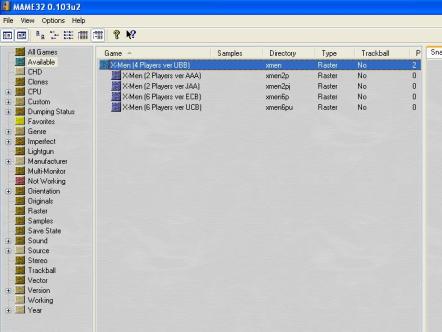
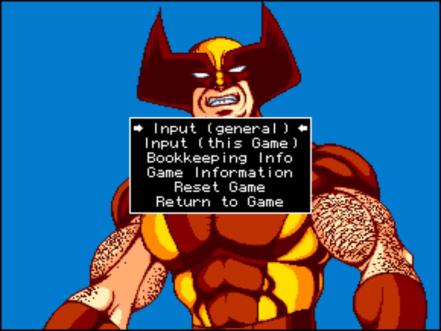
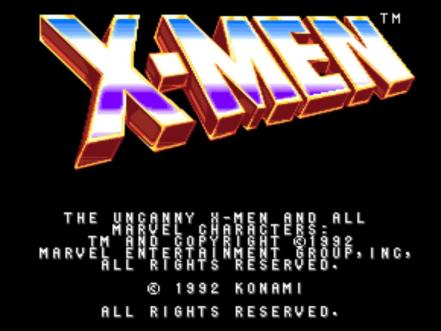

Hello, All of my emulators are working, but the MAME emulator can’t find roms, can you help me?
Sorry, my problem has been solved, i forgot to set the exact directory of the roms.
Did my tutorial not talk about the roms directory? Remember, I cannot help with user error.
how to find the rom for tengai sengoku blade episode II..?
Google or romnation.net?
Go to coolrom.com
I literally have been trying to do this for 3 hours to no avail. I am doing exactly what you and 5 other guides have said to do, and MAME isn’t reading any of my roms. I have tried 4 different roms and 2 different MAMEs. I have no idea what I’m doing wrong.
Hey I doubt you’re interested after a year but in case anyone else with troubles sees this… I followed the guide as well and was still having problems. Turns out what was wrong was I had put my MAME32 in a different folder than the default. I just had to go to ‘Options’ on the main MAME32 screen and then click ‘Directories’. Then browse until I found the folder I had put MAME32 in and select the ‘Roms’ subfolder inside of it.
Im unable to move the file into the roms folder. It says operation is not supported.
What needs to be done to fix it?
Makes no sense. It is a simple copy and paste. Do you have a hard drive issue?
how can I run mame32 in windows seven?
You just RUN it.
This fucking dosent work noob
Do you think we make broken tutorials around here? Please explain why what I did works, and what you did turns out that did not work.
it works! just don’t rename any files. specially rom files. follow the instructions
thank you so much for this. simple, to the point, and it works. i read the comments that other people leave and i lmao .. ” this fucking dosent work noob ” haha wtf is that.
So I have a problem, I run Vista 64bit, so I downloaded the MAME64bit. I tried the game you gave me, pasted the .rar compressed file under roms. I start up MAME, eveything is fine and I see the game tittle xmen XMEN 4 player.
When I hit enter it says: The game is missing ROM or CHD files, please try another game….
I also their the regualar 32 bit version, still the same error.
Any advice?
I’m sorry the problem was with the MAME program that I got from the offical MAME website, it seemed to be the most upto date version
when I tried the version you posted the link to it worked!
But any idea why it didn’t work on the newest version?
The ROMS didn’t work or what exactly?
Yes the rom of the xmem game didn’t work on the latest version of MAME but it did on the version you have posted here
Yeah, I can’t get any kind of ROM to work on the new version of MAME 64, very annoyed even after following the instructions very carefully
even after following the instructions very carefully
All the more reason to use a 32bit OS.
When I try to audit games this occurs:
pc_smb : pch1-c.8t 16384 bytes NOT FOUND (BIOS)
CRC(d52fa07a) SHA1(55cabf52ae10c050c2229081a80b9fe5454ab8c5)
pc_smb : pck1-c.8t 16384 bytes NOT FOUND (BIOS)
CRC(503ee8b1) SHA1(3bd20bc71cac742d1b8c1430a6426d0a19db7ad0)
pc_smb : pch1-c.8p 8192 bytes NOT FOUND (BIOS)
CRC(30c15e23) SHA1(69166afdb2fe827c7f1919cdf4197caccbd961fa)
pc_smb : pch1-c.8m 8192 bytes NOT FOUND (BIOS)
CRC(c1232eee) SHA1(beaf9fa2d091a3c7f70c51e966d885b1f9f0935f)
pc_smb : pch1-c.8k 8192 bytes NOT FOUND (BIOS)
CRC(9acffb30) SHA1(b814f10ef23f2ca445fabafcbf7f25e2d454ba8c)
pc_smb : pch1-c.6f 256 bytes NOT FOUND (BIOS)
CRC(e5414ca3) SHA1(d2878411cda84ffe0afb2e538a67457f51bebffb)
pc_smb : pch1-c.6e 256 bytes NOT FOUND (BIOS)
CRC(a2625c6e) SHA1(a448b47c9289902e26a3d3c4c7d5a7968c385e81)
pc_smb : pch1-c.6d 256 bytes NOT FOUND (BIOS)
CRC(1213ebd4) SHA1(0ad386fc3eab5e53c0288ad1de33639a9e461b7c)
Audit complete.
And the game didn’t show. Btw, it’s Super Mario.
My OS is Windows 7 Ultimate.
Any suggestions or help?
Why not use NES + NES rom then?
Tried to plug a hama usb joystick from the Default Options / controllers but it does not let me tick the “joystick” box
Any suggestions ?
Thanks in advance
Does it recognize it when you start pressing the joystick controller buttons?
oh .. im struglling downloading my games !
Go to romnation.net
Just want to say a big THANK YOU, your tutorial is simple, to the point, and I got MAME and downloaded ROM games going in no time!! You have explained this procedure the clearest of any other site, for sure!
Thanks again!
Thanks man. Sometimes I get idiots that say this tutorial doesn’t work, but then again, I think those guys are the idiots.
Absolutely no problem at all!!! …and I’m running Windows 7 64bit.
>Sometimes I get idiots that say this tutorial doesn’t work, but then again, I think those guys are the idiots.
Wat
It’s not readin my roms.
Do what I did in the tutorial first, then go from there.
Haaahaaahaaa
thats 100% work thx dude your the man
ive remember when i was 5 years to play classic game
how nostalgic
I’m trying to run Strider (US) on the 64-bit MameUI, but whenever I try to run the game it claims the following files are missing:
strider : buf1 (279 bytes) – NOT FOUND
strider : ioa1 (279 bytes) – NOT FOUND
strider : prg1 (279 bytes) – NOT FOUND
strider : rom1 (279 bytes) – NOT FOUND
strider : sou1 (279 bytes) – NOT FOUND
strider : st24m1.1a (279 bytes) – NOT FOUND
strider : lwio.11e (279 bytes) – NOT FOUND
I downloaded Strider from the following address: http://www.rom-world.com/file.php?id=21377
If you could help, I’d very much appreciate it.
Hmm, try romnation.net?
I think it was just the 64-bit version of Mame being a dick; it ran fine on 32 bit. Thanks for the prompt reply though!
it worked 4 me
do we have to make a specific folder in the roms folder of the games we copy and paste
Not required.
Actually, I tried this and it won’t work. Just do as he said in the tutorial.
it doesnt work for me, i did everthing as said above and it doesnt work.
i downloaded 2 mame and still wont work.
now it works, i copied the games unzip in the rom folder of mame.
Versatile, quick question, I wanted to make a replica of the initial d arcade game, i wanted to combine this cockpit:
http://www.fanatec.de/webshop/new_usa/product_info.php?cPath=29&products_id=45&osCsid=c4722b19ddd454828106503b382c7b5c
with a steering wheel and pedals with a shifter, would i be able to plug all that into a pc dedicated to running the initial d stage 3, and have it work properly?
I’m sure you could. You might have to mess around with Xpadder, but if there is a will, there is a way. Consult the MAME forums to verify someone else has done this. Good luck!
THIS IS FUCKING SHIT
Do what I do and it works.
i know how to play if you got problems.the game will start if you check out the working games.i did so and there appears x men,the game,it is the first one.
Hey man! Thanks for the SWEET tutorial before i couldn’t figure out MAME now im playin Ninja Baseball Batman on my pc.
hey, i got the xmen game, you have as a example here. but i cant play…it loads the beging, and then it jumps into cyclops killing sentinals, but across the screen in big letters it says GAME OVER? idk what to do, i tried messing with game options, but i cant seem to actually play.
We went over this in yahoo already. For anyone else that doesn’t know, press the TAB key and configure those controls.
i do same thing but there is no result i mean when i audit all games,there is no game available for me……
Don’t do what I didn’t do. Follow the tutorial, line by line.
hey guys.
I’m having a problem even starting the game up. I followed the tutorial, and when I try to open it, it says:
065aaa04.10d NOT FOUND
065aaa04.10f NOT FOUND
065a02.9d NOT FOUND
065a03.9f NOT FOUND
065-a01.6f NOT FOUND
xmen1l.bin NOT FOUND
xmen1h.bin NOT FOUND
xmen12l.bin NOT FOUND
xmen17l.bin NOT FOUND
xmen22h.bin NOT FOUND
xmen22l.bin NOT FOUND
xmenc25.bin NOT FOUND
I’m running windows vista. Any suggestions?
Follow the tutorial again. You are doing something that I am not.
I just follow your simple step and sweet, it works perfectly
Kudos to Versatile for this wonderful tutorial! Now I was able to enjoy the arcade game that I use to play when I was in Primary.
Thanks for the simple tut, it works.
This does work. This guy really made it simple. u noobs r crazy it works.
I keep on trying to load X-men 6-player rom on Mame but it keeps giving me these messages:
065ucb04.10d NOT FOUND
065ucb05.10f NOT FOUND
what do I do to get those files?
Just use the files that I have.
When I try to load a ROM the emulator says I am missing more than one ROM and CHD file.
Go download a different rom then.
thank you very much for your guide. It is very well written and simple constructed.
P.S…………..for the ones that do not have a clue of what to do but they need to shout!!!!
you don’t have to be impolite if you don’ understand what to do……..
you just have to ask nicely the person who wrote it and I am sure that he/she will explain it to you. We don’t have to be all people smart in this world…….
how can i changed the controls?
It’s in the button mappings.
i love this game.. thanks for sharing…
ROFL, DON’T USE M.A.M.E. GUYS, It SUCKS.
Why you don’t like MAME?
I have tried other sites to find out how to do this and it was so complicated I basically gave up. This was so damn easy, and I’m grateful to you for putting this out there for us! Many thanks!
i want to play tiny toon adventure sega genesis game on mame
Why? Use sega genesis emulator and be done with it.
Your the bomb that was so easy a caveman can do it.
Worked like a champ. Thanks!
I WANT TO PLAY OTHER GAME AS THIS ONE HERE HOW CAN I http://www.emuparadise.me/M.A.M.E._-_Multiple_Arcade_Machine_Emulator_ROMs/Cal_Omega_-_Game_14.5_%28Pixels%29/11976
where can i DL the game at? other then x man
That I don’t know. It will require more work on your end. Get more MAME roms at romnation.net or coolroms.com
Yes it work for me, am playing Action Pinball now
I keep trying to run Capcom vs. SNK 2, and when I audit the games, (Please note that I already downloaded the ROM file with the CDH already on it) the game itself does not show up.
Am I doing something wrong? I didn’t rename anything.
No, not sure how MAME32 does the audit of its game library. Can you add the game manually?
If I can, then I’m not sure how to.
thankyou man.it worked
How do you configure the controls?
There is a “input” section.
I like mame 32
Works like a charm for Xmen…not so much for Star Wars Trilogy Arcade
Pingback: this Pinball machine ate alot of my 20 cents coin - www.hardwarezone.com.sg