[How To] Play Call of Duty Modern Warfare 2 Spec Ops Online Using Tunngle (Or Hamachi)

Revisions:
11-14-09: Initial release. About time, right?
11-15-09: Added youtube video.
11-16-09: Added “Things to lookout for”
12-4-09: Added special fix for those using skidrow release?
12-28-09: Fixed youtube video.
12-3-10: Fixed dropbox link.
5-29-12: Fixed the megaupload link to now be mediafire.
EASY TO REMEMBER URL = http://tinyurl.com/mw2guide1
Note: My thanks go out to TeknoGods obviously for providing one of the most important files ever for this game, and a friendly shoutout to all the people on Tunngle. Sorry Garena guys, you get no love from me. ~ Versatile (Tunngle ID = versatile)
Important Personal Message From Versatile:
Guys, I know there are a lot of you out there searching the Internet like mad for a GOOD guide that shows you how to play multiplayer online without using IWnet. As of today (11/14/09), there is a fix to play spec op co-op online, but not the real multiplayer portion. Once new information comes up, this guide will be updated.
Also, it is very important that this guide is for legitimate uses only. Piracy will not be tolerated in any shape or form. If something is written or found out of line, it will be corrected ASAP. We (The Underground Staff) do not want a WordPress suspension. We will not be offering links to “cracks” or obvious game executables. There are legitimate users out there who want to play offline co-op for legitimate purposes. This guide is for them.
If you have a question or specific problem that lies outside this scenario, then we will deal with it at that point in time. Please understand my good intentions. Modern Warfare 2 is a great game, and the co-op (and hopefully soon to be online multiplayer) will rock your socks off. ~ Versatile
Quick Background History:
Call of Duty Modern Warfare 2 for PC has no dedicated server support, and likewise there is no native LAN. All game playing is to be done online with the help of Steam and IWnet facilitating the process. There are many PC users claiming foul cry. Why else was there a patch on 11/13/09 to bring updates to the IWnet matching making process? This tutorial will show you how to become a smarter gamer/consumer, and how to play the game offline for legitimate purposes. To use this guide for any other use is not the goal of this guide at all, and we will not be helping you if you decide to go down that route. You have been warned.
Pre-Reqs:
* Teknogods Spec Ops Offline Fix: Mediafire
* You need to have Steam installed. Find it here. If you do not want to risk your legit Steam account, please make a dummy steam account then.
* A bucket of patience, and a desire to learn.
Preparing your game for a world of cop-op pleasure:
1) Extract the contents of the teknogods zip file into the root of your Modern Warfare 2 directory. See screenshot below.
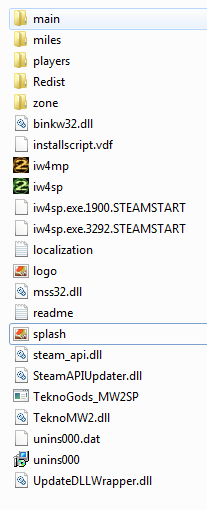
Here I extracted the “TeknoGods_MW2SP” and the “TeknoMW2.dll” into the ROOT directory here.
2) To make life easier, I made two shortcuts on my desktop to the “TeknoGods_MW2SP” and labeled one shortcut as “Host MW” and another Shortcut as “Client MW”. Of course, you don’t have to do this but let me show you why I did this.

3) In the client shortcut, right click and go to properties. In the target box, we need to add the syntax –ip=x.x.xx.xxx where the Xs represent the host IP address. (more detail on this later)
UPDATE: WordPress sometimes screws up the symbols I use. It is (dash)(dash)ip(equal sign)(ip address)
For example, friend ABC in Tunngle has an IP address of 7.1.71.198. My shortcut has properties as shown below:
“E:\Modern Warfare 2\TeknoGods_MW2SP.exe” –ip=7.1.71.198
Now let’s get specific and show you how to host and join in Tunngle and Hamachi. Tunngle guide is first because Hamachi is the new step child in the VPN world.
Tunngle Section:
Assumption: To play a game in Tunngle, you are in the Call of Duty Modern Warfare 2 room. Also, it is assumed you have no Tunngle problems. This means that Tunngle is the primary adapter in your network connections list, and you have port forwarded UDP 11155 (necessary only if you have hard time seeing all people in the network or difficulties hosting). If you want to learn more about Tunngle, see my guide below:
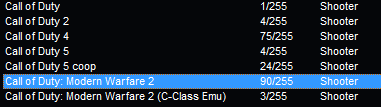
How To Host a Game in Tunngle
1) Login to Steam. Minimize and let it sit in the background.
2) Login to the Tunngle Call of Duty Modern Warfare 2 room.
3) Launch your shortcut on the desktop to host a game.
4) Click special forces, and 2 player online. Select a game mode and map and wait in the lobby. It will look like screenshot below:

5) Wait for someone to join you (you have to let people know you are hosting obviously) and they will connect. Then you can select a difficulty and play!
How To Join a Game in Tunngle
1) Login to Steam. Minimize and let it sit in the background.
2) Login to the Tunngle Call of Duty Modern Warfare 2 room.
3) Right click your “client” shortcut and add the IP address of the host in the properties section. If confused, see step number 2 in the “Preparing your game” section.
4) Launch the client shortcut. When you are at the main menu, press “F12”. If it doesn’t go through the first time, press it again and it will say connecting and then you will be in a lobby with your new buddy. Now you can start fragging!
Hamachi Section
Assumption: To play a game in Hamachi, you need to have Hamachi installed from Hamachi.cc. You can use default settings, no VPN alias required for Modern Warfare 2. We are also assuming you are in a Hamachi network to play the game. Need help finding Hamachi networks? You are on your own. Google can assist here.
How To Host a Game in Hamachi
1) Login to Steam. Minimize and let it sit in the background.
2) Login to your hamachi gaming network.

3) Launch your shortcut on the desktop to host a game.
4) Click special forces, and 2 player online. Select a game mode and map and wait in the lobby. It will look like screenshot below:

5) Wait for someone to join you (you have to let people know you are hosting obviously) and they will connect. Then you can select a difficulty and play!
How To Join a Game in Hamachi
1) Login to Steam. Minimize and let it sit in the background.
2) Login to your hamachi gaming network.
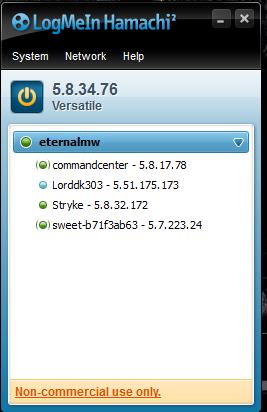
3) Right click your “client” shortcut and add the IP address of the host in the properties section. If confused, see step number 2 in the “Preparing your game” section.
4) Launch the client shortcut. When you are at the main menu, press “F12”. If it doesn’t go through the first time, press it again and it will say connecting and then you will be in a lobby with your new buddy. Now you can start fragging!
Why no guide for Garena?
Garnea is a community full of tools (about 90% of them). Sit in a chat channel for a few minutes and you will start to understand why. I will NOT be providing any support for Garena. If you used this guide and the method helps you play on Garena, then so be it. All of my focus and attention is growing the Tunngle community. Have fun with Garena, and all their behind the scenes problems.
Video Tutorial
Strict NAT Versus Open NAT
If you are hosting a Strict NAT game, and people are having problems joining your game, then you need to go into your router and adjust your settings. At the time of this writing, the only way to go from Strict to Open nat is to put your IP address of your computer in the DMZ zone. I realize this is dangerous as it sends everything to your computer, but if you have a solid Windows Firewall application, what are you worried about? 🙂
Questionable Content Discussion
In my research on the Internet, there are people saying that if you use the “razor” files and overwrite the files in the “skidrow” release, then the game will work with Steam. I just want to point out that I have no idea what these people are talking about nor do I want to be involved with it.
Author Chyea may put in his own 2 cents about this subject on the method of how people are making the “razor” files work with the “skidrow” files, but I am going to leave it up to him to touch upon the subject as I am oblivious to this subject.
Update: Special single player patch for those having issues with a skidrow release. Dropbox link
Author Chyea’s Additions
Things to look out for:
– Coop will not work if you applied the Skidrow crack. However it is fine if used the skidrow installation, and then proceeded to apply the razor crack over that installation.
– Some people’s game will not start after the razor crack is installed.
The solution to “razor1911 crack + teknogods = fail” is actually quite simple:
Use this updated razor crack: http://www.megaupload.com/?d=0D51XGIN
– Once the exe crack is replaced, as everyone already knows, you have to start up steam. Then, you must run the Teknogods’ lan patch as administrator.
– Also, you must open your NAT:
“If your NAT is Strict, you may have to open these ports on your router:
CODMW2 Ports:
UDP 1500
UDP 3005
UDP 3101
UDP 28960
Steam Ports:
UDP 27000 to 27015
UDP 27015 to 27030
TCP 27014 to 27050″
For those of you who find these different cracks confusing, I will describe the history of MW2 cracks.
In chronological order
Before Official Release:
– The Russian version is leaked.
– The English version is leaked. This is the original retail ISO which required Steam to play. Infinity Ward put about 80% of the game files in the ISO, while the other 20% is to be downloaded from Steam upon the game’s activation.
– At this point, we cannot install the game, simply because we do not have the serial key to begin the installation.
– Luksi installer is released. This installer is a standalone that essentially forcibly pastes the files that are on the ISO directly into a folder.
– At this point, we can install the game. However, we still do not have the other 20% from Steam, since it is before the game’s official release.
After Official Release:
– The missing files from Steam were obtained. These include the essential exe’s with which we launch the game. Of course, the exe’s need to be cracked in order to run the game.
– The respectful Razor1911 team cracked the game. However, this razor crack still requires that you run Steam in the background in order to run the game.
– The Skidrow crack was released shortly after. This crack eliminated the need for Steam.
– At this point, custom installers have been made, so users no longer have to go through the hassle of using the Luksi installer. However, installation is a moot point, as long as SOMETHING installs the game, I’m happy.
– Teknogods released a crack which allows pirated versions of the game to play the co-op spec-op missions over lan, which can be achieved with Tunngle or Hamachi if you wish to play over the internet. This release needs Steam to be running, and because of this, you need to turn on Steam, and use the Razor crack.
Posted on November 14, 2009, in Gaming and tagged Call of Duty, Modern Warfare 2, Spec Ops, Special Ops, Tunngle. Bookmark the permalink. 240 Comments.

Enter
Name: CODMW2 BR
Pass: 123
it only say atemptng to join #1 and then nothing hapens
when I try to join and press F12 it takes a screenshot. if i disable the key from steam or change it won’t do anything. what am I missing?
Did you see the new alteriwnet video and my comments on how to make spec ops work? When you press f12, you will hear “working” and “transfer complete”.
Very nicely detailed article, worked perfectly for me for the whole of MW2’s special ops across internet
join this
Hamichi Network:cod mw 2 co-op
Pass:123
I did everything as you said but it just doesn’t work !!!!!
when I choose two players online it writes “you need to be logged into steam in online mode”.
I checked the steam i found it online.
what do I have to do??
me too,and instead,i turn teknogods file on and this error just stick in my head
“Failed to load DLL”
and 1 more thing,the error IWNET_INVAILDVERSION” too
But I after I install this for playing coop, I will play online in alteriwnet nomaly? Or I cant play online anymore?
See the alteriwnet more info section video. There is a text file that shows you how to play spec ops and alteriwnet.
Umm…trojan? is that false positive or what
False positive.
Hey people why when I am a host my friend is client it is show to him joining game session attempt
Do the F12 trick. Make sure NAT is open.
but how can i make the nap type to be open????
Use DMZ mode in the router for your IP address.
i am sory but i dont know how to do that do i have to make new rules in firewal or what??
but i watched his video and his type was strict but when he opened the game his friend was already there i dont get it
and whats the F12 trick
ok tnx i found the problem its just the ip download tungle and there is the right ip then you can join hamchi dosent show the real ip from your friend
It helps to open the NAT, which is basically enabling DMZ mode for your ip address on your PC.
F12 trick as shown in the video, when using teknogods.
help please
when i try to host a game, i do all these steps
1) Login to Steam. Minimize and let it sit in the background.
2) Login to the Tunngle Call of Duty Modern Warfare 2 room.
3) Launch your shortcut on the desktop to host a game.
and after game starts, i go to Special ops, then Two player online, and i get a message “Must be signed in to steam in online mode to play”
i am signed in to steam in online mode, and still getting that message
what to do?
and also, when im trying to join a game i right click at client shortcut, and i add ip address.
it looks like this:
“C:\Program Files (x86)\COD.Modern.Warfare.2-KaOs\TeknoGods_MW2SP.exe” -ip=some ip
when i click Apply or Ok it says:
The name “C:\Program Files (x86)\COD.Modern.Warfare.2-KaOs\TeknoGods_MW2SP.exe” -ip=some ip specified in the target box is not valid.
Zap,
You need 2 hyphens in front of ip: “–ip=”
call of duty mw2
cod:oussama619
pass:619
I have problem here, when i run the game and click on 2 player after 1 min this comes up “IWNET_INVAILDVERSION”! Plz help 😦
Follow the tutorial and run correct patches and teknogods.
I have a likewise problem, whenever I click on two players online after following everystep it says ‘MUST BE LOGGED IN TO STEAM TO PLAY THIS GAME’ but I do log in to steam and let it run in the background… No idea why this is happening please help.
See the youtube page more info section, there are updated instructions to do alteriwnet and spec ops.
where is d link for teknogods zip
It’s in the blog post.
this is my crack for especial ops http://www.mediafire.com/?fy89pvr54wwo1z7
everything is working ok but when the mission ends host that is me is getting the error and the game closes
can’t connect , I made all steps , my NAT is Open . my friend NAT is Open , when I press F12 nothing happened ( first time he was taking screenshots because steam settings , but I changed that ) . If I try to write connect and tungle or hamachi ip in console it says joining attempt #1 .. and nothing
Did the shortcut thing properly with host and client?
didnt work BUT thanks for the post anyway 🙂
Doesn’t work anyway! I did everything right, but when I try to connect to my friend it just says: “joining attempt #1” and nothing happens…
Is he OPEN NAT?
ILL DO ALL THE INTUCTION BUT WHEN IPUT THE ip THEREA ERROR AND WHEN I SIGN UP AT STEAM AND I PLAY THE SPEC OPS(I DO THE INTUCTION) IT SAID: MUST BE SIGN IN TO STEAM ACCOUNT. BUT IM ONLINE
MUST BE SIGN IN TO STEAM ACCOUNT , i get this erro , plz hlep mee !!! , im trying hard play this game coop.
sorry for double post , but, i FIXED the erro ” MUST BE SIGN IN TO STEAM ” ,…… BUT i get another erro “IWNET_INVAILDVERSION” … help plz – thx
See youtube video description now.
hey i need have the ”tunngle” ? bcuz he crash and cause lag here.-. i dunno why
hey man u said in your vid , upgrate ~MoNeYINPHX~ , but what is that ? – and u can post a link ? -thx and sorry again for double post.
That is just the name of the person replying.
OMG, i found the upgrate was in your video ¬¬ , but now how to localize ppl ? and how change my name in game ? -thx
Please help me … Is not work .. When i press F12 ” ScreenShot saved ” please help me …
Why not play MW3?
it has virus in it……
False positive, thats why.
Now play whit new site alterRevolution ( old alteriwnet ) play free CodMW 2 and next CoD Black ops. we need download game http://thepiratebay.se/torrent/7124226/AlterRevolution
or Enet site alterRevolution > Client Download and alterRevolution.torrent > alterRevolution Client [MW2] ( Patch fix) , serverele alterRevolution servers will expect all.
in client mode when i press F12 it Doesnt write That connecting,and no connect, if he isn’t online we cant play two players online????
in F12 trick you had written it click in main menu whose main menu game or other??
Main menu game yes.
i’d tried but it isnt work…..
starting tunngle,steam but it isnt work please give solution
in steam what to do??
when i host any game no onee can join my game….
The megaupload link has been changed to mediafire now for the teknogod launcher. Enjoy!
what me to do???
when i start steam after login what to do
Thank you for this tutorial mate
if it need alteriwnet???
You need to watch this:
please help!!!!!
but i dont asked u for multiplayer i m asking for tunngle how to use tunngle tell me……..
how to use steam……. please i cant understand what is fourdeltaone tell me about tunngle … please help!!!
http://www.tunngle.net
Tunngle is a VPN gaming program. Make account there, download, install, then go to a game room of your choice. Fourdeltaone is a modification that allows mw2 to work online for multiplayer.
thx i cant play cod mw2 but i can play css via tunngle thx…
Use the FourDeltaOne video.
Thank you very much!!!!Thanks to this guide the game started!!!!!!Thaaaaannnnnkkksss!!!
Hi, can I play call of duty MW2 Special ops Online with Dial-up connection (46 kb)
reply me Please
Yes, but it is going to lag hard.
The mediafire link is invalid. Where can I take the teknogods patch from?
I will have to fix the link, in the meantime, you can find it at the teknogods.com forum, or you can go to http://versatile.minus.com and look under random software for some other teknogod files.
I am playing it using teknogods everything is fine but in spec oop game during gameplay when me or my partener dies the game ends and bring us to desktop any idea to solve it plz help me
Not sure if that was a bug or not. I’ll have to test…if I can find a volunteer.
The link you gave for updated version is NOT working. What shall I do??
http://www.solidfiles.com/d/3c747fa424/
Pingback: Year 2010 in Review « Welcome to the Underground.
Pingback: How To Fix Hamachi Error Failed To Load Hamachi Configuration in Windows