[How To] Play Left 4 Dead 2 LAN Online Using Tunngle (Garena, or Hamachi)
Easy to remember URL = http://www.tinyurl.com/l4dguide2
Garena username = versatileninja, Tunngle username = versatile
Foreword: As we all know, L4D2 right now is an awesome game. Similar to last year, I was involved with writing Hamachi and Garena guides for L4D1. It was good for awhile, but in retrospect it was a pain and almost a mistake to talk about questionable practices. The tutorials got so popular that WordPress caught on and we had a 9 day suspension which turns out because we had links to so called “cracks” and the articles were removed to keep the blog alive. If you want to continue with L4D 1, see the unofficial L4D site here.
Now that L4D 2 is here, I am going to take a different approach. WordPress staff or other questionable readers I have this statement for you. No way does this tutorial indirectly or directly facilitate illicit methods or devious acts of behavior (also known as piracy). This tutorial shows legitimate gamers how to play Left 4 Dead 2 online without having to succumb to Steam and be forced to use it for their gaming pleasure. This tutorial shows users how to host and connect to LAN games online without having to resort to Steam. If you believe this is a mistake, search google and see how many gamers are resorting to other needs to play games without Steam. Now the tutorial has become more valuable. Left 4 Dead 2 is a great game. Support Valve. Support “innovation”. – Versatile
Revisions:
11-30-09: Initial release.
12-1-09: Added information on name changing method. Added some Garena items because honestly, they need help bad.
12-2-09: Did additional testing and simplified the hosting process instructions. Determined sv_allow_lobby_connect 0 and sv_lan 1 not required.
12-3-09: Added master patch to 2003. Rewrote the whole tutorial guide to make it even easier to follow and adding personal zing.
12-4-09: Added Hamachi 1.0.3.0 instructions.
12-5-09: Added stryder 2003 patch. Added 2004 incremental patch (tried a new one). Added subtitle/ammo files and more to the troubleshooting section.
12-6-09: Made note about revloader. Please get rid of it! Made all download links dropbox.
12-7-09: New links in download section for 2004 patch. The previous 2004 patch per online scan has a virus in it, and my local AV did not detect it. 😦
12-9-09: Added 2005 patch and stryder dec 8th update.
12-11-09: The master patch 2005 wasn’t working right. Fixed the download section and changed instructions. Added new stand alone. Added Tunngle instructions.
12-12-09: Added master patch 2006. Deleted name changing tutorial as it is now obsolete thanks to new standalone or stryder patch.
12-13-09: Added more links in download section and redone the instructions. Added misc. footage section, courtesy of Tunnglers.
12-14-09: Added different fix for the rzr-init file.
12-19-09: Added 2.0.0.6 to 2.0.0.7 patch file.
12-20-09: Added master patch to 2007.
12-28-09: Added my youtube video.
12-30-09: Added new links for 2.0.0.7 and standalone.
1-7-10: Fixed link for standalone. New update for standalone.
1-14-10: Added link for 2.0.0.8.
1-16-10: New standalone version T9.
1-18-10: Fixed link for standalone version T9 rev 3.
1-20-10: Standalone was updated. Fixed link.
2-9-10: 2.0.0.9 files and standalone links updated.
2-17-10: Fixed link for standalone patch.
2-23:10: Added new links for 2.0.1.0.
2-26-10: Added new links for 2.0.1.1.
4-15-10: Fixed a command for hosting error.
4-27-10: Added 2.0.1.4 links!
5-13-10: Added 2.0.1.6 links!
5-24-10: Added 2.0.1.7 and 2.0.1.8 incremental links!
6-5-10: Redid the whole download section.
6-26-10: Added L4D2 tunngle download section.
Note: This is a warm hello to all gamers who are looking how to play L4D 2 LAN online. Props goes first of all to the Tunngle team and the community there. Garena and Hamachi get no brotherly love. Read the rant below to understand why. Nonetheless, I decided to put up a quick Garena setup guide because they need help irregardless what the VPN program is and I am a nice guy. 🙂
Welcome reader. Pick your path below:
* Hi, I want to play L4D 2 online using Garena? [Go to section X]
* Hi, I want to play L4D 2 online using Hamachi? [Go to section Y]
* Hi, I want to play L4D 2 online using Tunngle? [Go to section Z]
* I am new and have no idea at all where to start on how to play L4D 2 online. [Great! Go to section W for background information on various VPN programs]
* I am smart and I know about all these different VPN programs. Just tell me how to get the latest files, and host/join games for L4D 2! [Fine! Go to section V]
* I want to see some game footage? [Go to section U]
[Section W]
What is Tunngle?
Tunngle is a VPN program that lets computer users (mainly gamers) play games that have LAN online over the Internet for free. Read more about it in the below article I had written before:
With that said, Tunngle is a great program. If I had known Tunngle existed when I wrote L4D 1 guides, I would have skipped the entire “Restricted class C error’ and all the blunders with Garena. 😛
What is Garena and Hamachi?
Garena and Hamachi are VPN programs. Garena is specifically created to work with only certain games. To learn more about Garena, please go to www.garena.com.
Hamachi is a VPN program that can be used for gaming, but it has other useful needs. To learn more about the program, please go to www.hamachi.cc.
Why Versatile dislikes Hamachi and Garena?
I will keep this short and simple. These are my opinions only, and do not reflect as a recommendation. You are entitled to use whatever program you wish to use.
Hamachi Dislikes:
- 16 player network max.
- Hard to find Hamachi networks.
- Never enough players online.
Garena Dislikes:
- USA main room when full is hard to get into for free users.
- The immaturity level of the Garena chat room is ridiculously low.
- The community just doesn’t feel right.
- If your friend is not logged onto the same Garena server upon login, you will not see his game.
Please proceed to any of the following sections of your choosing.
[Section X]
For those who want to use Garena:

Real quick this is how to setup L4D 2 for Garena:
1) Download and install Garena from www.garena.com
2) Log in. Go to L4D 2 lobby room.
3) Click “Settings” button. Tell it where your left4dead2.exe is in the path. See screenshot below:
4) Now sit in the chat room and converse with your buddies, or press “Start Game”. Follow the rest of the tutorial in section V.
Please go to Section V.
[Section Y]
For those who want to use Hamachi:

Version 1.03.0 and 2.0+ works:
1) Create a Hamachi network for your friends, your computers, or go find a Hamachi network for L4D 2. (Good luck!)
2) VPN Alias is not required! What does this mean?
It means all you need to do with Hamachi is just install, go to a network with your friends, and host/join the game according to Section V.
Note: Steam group server will not work under Hamachi. You must use console command “connect ip.address” where the IP address is that of the host.
Example: Awsome26 is hosting so I do “connect 5.206.247.96“.
Please go to Section V.
[Section Z]
For those who want to use Tunngle:

1) Get the latest version of Tunngle at www.tunngle.net. Install it. Remember to make a tunngle account on the website.
2) Log into the program. Go to networks, and then go to Shooter. Press forward a few times to get to Left 4 Dead 2 room.
3) Once in, just start your game.
Please go to Section V.
Note: The tutorial below is meant to be priceless. It doesn’t matter if you have Tunngle, Hamachi, or Garena, you do the same steps. Remember: Hamachi users have to use connect command for joining.
[Section V]
Tutorial Starts Here (all files below are virus free and legitimate):
Download Section:
[Latest version is 2.0.2.0]
Special note added on 6-5-2010: Due to time constraints, it would be better if I linked you to the Garena forum that is constantly updating their patches. It is easier for you to visit that link, rather than me updating with master patches, incremental patches, and standalone patches all the time. This will save me time so I can work on other more important projects. Thank you.
Download master patches, incremental patches, and the standalone patch: Click here Garena L4D2 resource page.
Backup Source: Tunngle guide with up to date Download links to patches
Note: Missing subtitles and other elements in your game like ammo counter? See troubleshooting section.
Explanation of what to do as of current day:
1) Download the latest master or incremental patch to get you updated to current day. For example, if the current version is 3009, and you are on version 2000, then you need to get the correct patches to update yourself to 3009.
In order to check your existing version of the game:
* Enable developer’s console in keyboard/mouse options.
*Press ` (its the symbol to left of 1)
*Type “version” without quotes. Update your game accordingly for the love of god and correctly.
2) Download the appropriate standalone/stryder patch. It will help with crashing to desktop (for most people). At the time of this writing, when you exit the game, it will give you an error. This is normal.
*Run the standalone or stryder patch wizard. Browse to the ROOT of your Left 4 Dead 2 game. The ROOT means the parent folder where left4dead2.exe is located.
3) Run the Ingen.exe in the root. Now run the left4dead2.exe file and you are ready!
How to host a game:
We will be using the console. If you want to use the GUI, that is up to you.
1) Bring up console by pressing `.
2) Type “hostname (name of your game)” to setup the server name. For example, “hostname Versatile Test” gives me a game server called Versatile Test. Press enter.
3) For added measure, type “sv_consistency 0“. Press enter. This fixes any future consistency errors your players may get.
4) Type “net_start“. Press enter.
5) Now time for a map plus game mode. Type “map (press down arrow to see the maps) (gametype)”). Press enter. Available game types that I believe exist is: coop, versus, scavenge, realism, survival. My example is “map c1m1_hotel campaign“.
That is it! If you believe there is a shorter way of hosting through console, let me know and get credit.
How to join a game:
1) You should see steam groups at the bottom if someone is hosting. (Note: Hamachi users will not see this. Hamachi users must connect through console such as “connect 5.0.123.111“)
Click on it in lower right hand corner.
2) On next screen it looks like this. Click the game and then on join to play!
[Section U]
Misc. Gameplay footage and tutorials!
Troubleshooting
1) Game gives you message about Steam.
Solution: Turn off steam and try the game again.
2) You are missing subtitles, ammo counter on your guns, and other files.
Solution: If you have something called razor release, then I am told you need to run the rzr-init.exe file. Don’t have it?
Get it from here: Multiupload
Please note that per local Anti Virus programs, it has virus like signatures. False positives or reality? It’s up to you to decide.
Posted on December 1, 2009, in Gaming, Tunngle and tagged Gaming, Garena, hamachi, how to, L4D, lan, Left 4 Dead, Left 4 Dead 2, left 4 dead 2 hamachi, left 4 dead 2 lan, Tunngle, tutorial, valve, VPN, Windows. Bookmark the permalink. 421 Comments.






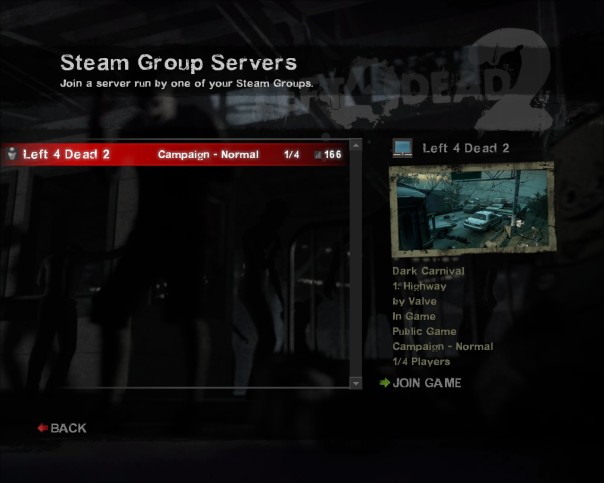

Just in case this might help someone, for people having problems with the “Could not load library client” error – what solved this problem for me was to put the ‘Standalone L4D2Sp T9 rev3’ exe in the Left4Dead2 program folder and run it from there. Game is perfect afterwards.
My first time installing the standalone, I had it in a completely different folder. It did install successfully, but game my game the library client error after the first 2 game movie screens.
So put the standalone installer into the main L4D2 folder and run it from there and it should work. That might’ve been what you meant by “Run the Ingen.exe in the root” ….but i didn’t connect that until just now- especially since nothing was called ingen.exe . Ah well live and learn lol. Good luck!
lol i can’t install the patch do i really need the original L4D2 game in my computer???
Install game. Install master patch. Install stand alone. That is it.
http://www.mediafire.com/?kwddwvzgd3j – New Standalone patch L4D2SP T9.2 R1
Make sure you upgrade 🙂
I updated to the latest patch and put the emu. on (prior to dani’s post) and the game loads but nothing comes up on the screen.
Any ideas?
Really cbf’d reinstalling cause it took like 1 hour. havent even played it yet lol
Game ever worked before? What is your graphics card?
Rev emulator is kinda dodgy on win7 for some reason try running on compatibility mode
dude this whit Hamachi work perfect thenks very much
As expected.
errr, u still gotta patch it on hamachi?
cuz i no haz legit version
I don’t care if you use hamachi, tunngle, or garena. You should ALWAYS patch to the latest version.
New Left 4 Dead 2 version out (2.0.0.9) & new standalone patch (T9.3)!
Upgrade now 🙂
L4D2 Full Update 2.0.0.8-2.0.0.9
http://www.mediafire.com/file/mi3wjontemn/L4D2 Full Update 2.0.0.8-2.0.0.9.exe
L4D2 Full Update 2.0.0.x-2.0.0.9
http://www.mediafire.com/file/nnmjwwzzwng/L4D2 Full Update (2.0.0.9).part1.rar
http://www.mediafire.com/file/nnxcmawolyi/L4D2 Full Update (2.0.0.9).part2.rar
http://www.mediafire.com/file/mj2mnmwkggj/L4D2 Full Update (2.0.0.9).part3.rar
http://www.mediafire.com/file/rzzlxyt22o3/L4D2 Full Update (2.0.0.9).part4.rar
L4D2SP T9.3 (Standalone patch)
http://www.mediafire.com/file/ygbrohwgdcw/L4D2SP T9.3.exe
Copy paste them, the spaces canceled the link
Guide has been updated. One master patch link, one incremental link , and one link for standalone.
It doesn’t work with hamachi 😦
Correction, it does work but hamachi is a hassle. I know it works because I did it. Tunngle is a better solution by far.
After I installed every thing there was no Ingen.exe in the root!and in game he showed no servers!got hamachi!and razor release!
No worries. Just install master patch, and the steam stand alone.
And then?
i still don’t have the Ingen.exe
yesterday the game worked when i clicked left4dead2.exe in english
but now it is in russian
does someone know why?
This is what I suggest. Get the master patch, and then get the latest non-steam standalone from the tutorial. Everything will then be in english.
this may sound like a dumb question but….
so, do we download all the three links?
and after that, do we just put them in the root of the l4d2 folder?
i know that u have to run the standalone one…
If you have version 2.0.0.8 you just download the 2nd and 3rd files. The 2nd updates your game…then the final one you copy to the root directory and overwrite your old EXE. I would make a backup first just in case something goes wrong. If you don’t have 2.0.0.8 then you need to download the 1st and 3rd files and do the same as I just described.
Read the tutorial closely. Run master patch,and then the non steam standalone. There is a master patch and then there is a incremental patch, based on what current version of the game you have of course.
New standalone patch (T9.3 R1):
http://www.mediafire.com/?xwi4zn44hqd
thanx a million dani been looking for a new 2.0.0.9 patch
A quicker way of hsoting multiplayer games is through the left 4 dead 2 launcher by dark
A quicker way of hosting multiplayer games is through the left 4 dead 2 launcher by dark
again my bad the quickest way of launching l4d2 game is with l4d2 launcher version 1.1.7
Whats this “L4D2 Launcher” you’re talking about man? I’m interested in it. So far I’ve been using my own custom batch file to launch the game. Could you point me to that launcher? Thanks.
Hey there, currently Im at school now man, I’ll upload the launcher on mediafire as soon as I can.
Oh, and your wondering why you cant find it on google it’s only availble in the iso of left 4 dead 2 version 2.0.0.5 I’ll copy the launcher exe and it requirment files from the root directory of my copy of left 4 dead 2
It’s not the launcher Ive got at home but here’s one I made here at school
http://www.mediafire.com/?3tgunzmmnwz
The real one will be here tomorrow
K. Thanks.
hey man,this master patch and Standalone L4D2Sp T9.3 are working great on my side but there is a small problem im facing,during gameplay irritating subs and discription about FPS and other settings are displaying,i want them to remove but im unable to find any option in game to stop them…Need help here!
FPS? Net status etc? Try opening the console and entering “net_graph 0” without the quotes. See if that was the problem.
Well,the FPS etc are gone now thanks to you bro but subtitle is still on and i cant find any option to disable it…need your help once more!
In Options > Audio change captioning from “full captions” (or something like that) to “none”
Look in the audio section to disable captions.
It worked!!! thanks guys…
Of course it works, I wrote the tutorial and did all the testing myself to ensure you guys have the best information.
Hey Versatile, any breakthrough with Resident Evil 5? I’m still trying with no luck so far… It seems that it only works with people using XP…
Sorry nick about the wait turns out the launcher creators have a url. You can download it from
http://webj.narod.ru/projects/l4d2_launcher/
Thank you Butali. Much appreciated.
Hey, they’ve got the 2.0.1.0. patch up, supposedly makes the bots have A.I.
Mater patch 2.0.1.0.
http://www.multiupload.com/V1D5ZTW5JJ
Incremental
http://www.multiupload.com/507PF85W2V
Standalone T9.4
http://www.multiupload.com/9AFOV27RF0
I like pie
Thanks Dudley, been looking for 2.0.10
BTW, I like pie aswell
Ha, nice!
Thank you. Blog post updated.
Gani just released the new Standalone T9.5 . Damn, I can’t get the download link when he still lock it with Permission 10! What was that for actually?!
When I start host in console, i get a game with some clouds with 3 dots and zombies wont attack me at all. Anybody know why?
Are you sure you got a good graphics card?
What version of the game did you get?
Just recently released, L4D2 standalone for Garena has been updated to T9.5.
Damn that Gani admin who still lock the thread with Permission 10. What was that for actually?! I wonder if there’s any change in the update history as well as solving the “Achievements not saved” problems.
Hello people. I just need some link to download master patch 2.0.1.0 and standalone patch because your links are delete ;D THX
New patch came out. I am fixing the blog article, please check back in 10 minutes.
Update: Article updated with new links to download.
Thanks for the patch links…updating now. Also for anyone who’s bored with the regular game, there’s a bunch of new campaigns (4 within the last week) on l4dmaps.com so grab those and meet me on Tunngle! There’s also a site for playing L4D1 on L4D2 using the old maps with the new characters and melee weapons at http://www.l4d2.upc-gamers.com/news.php All of this is tested and working with the current patches on Tunngle!
installed following instructions, however when game loads there is no steam group servers info and i cant join any games through tunngle. My friends got it working fine though. Ive tried reinstalling like 3 or 4 times now still the same thing.
Did you install non-steam patch? Port forward udp 11155 on tunngle?
Can someone upload the 2.0.1.1 master patch on rapidshare please?
It is a multiupload link. Please use a different download place.
Is it possible to choose your survivor of choice? If not, can this be done in future releases?
No, its all random as it should be.
Couldn’t play until I got to this page, thanks for such a nice and clear tutorial.
.C.
It’s what I do. There is no substitution for Versatile.
I can’t download the Master patch 2.x.x.x to 2.0.1.1 . It would download till about 250mb then it’ll stop downloading… Is it a problem on my computer or the servers? I’ve tried downloading from MediaFire and others and they’re ok…
That I don’t know. Could be server issue.
@CVK
Hm. Make sure you’ve got enough space on your system drive (where your temp folder is – normally it’s C: ).
You are the best man.. I just don’t know waht to say.
I have a tiny question: What the Standalone L4D2Sp does? I mean for what i need it?
Best wishes!!!
Sorry for the double post.. one more question: I remember that in your left 4 dead 1 articles you said how to choose youre own character so can you tell me how?
Cheers
Omer
i cant join to other players servers. im playing via tunngle. i see their games and try to join. then my loading bar stucks until i get the error “connection failed after 10 retries”. btw i couldnt find any ingen.exe that i have to run according to your how-to
Update game to latest version. Port forward udp 11155. It will work.
hm it still doesnt work
it still doesnt work
Are we sure all things are equal? I have installed the game from scratch, used the same patches as in the guide, and I had no problems hosting or joining other people’s servers. Ask the people in the chat room for real time help. Maybe when I get back next week I can show you when I host that yes, this does work.
I can vouch for Versatile on this, everything works perfect, and you can also access a ton of Non-Tunngle private servers with the latest patches (20 player VS is Awesome!). The problem might not be on your end DiggL, if the other server is running a different version, or a map that you don’t have, it could cause a problem. Also some releases of L4D2 weren’t properly packaged and don’t work properly so you might want to look into that too (again, both you and the person you’re trying to get up with). If you need some more help this weekend since Versatile will be busy with family stuff due to Easter, you can PM me on The Ucc and I will help steer ya in the right direction to make this work. The UCC is at http://ucc.torchingigloos.com just create an account and then send me a private message…I’m easy to see on there.
well i found someone in tunngle to help me and he wanted me to download and install the clean images of l4d2. im going to be busy with this now for some days because ive got no premium on megaupload
It’s called rapid8, haven’t you seen our videos?
i tried this and got a malware warning O.o
So who are you going to believe? Your malware program, or us who will 100% say that it is a false positive? If you don’t want to install the patches, then so be it. You are missing tons and tons of misc good fun in tunngle with other L4D2 players.
i believe you of course and i dont want to miss these tons of fun. ive downloaded everything now and will post any problems after having slept a bit
its working *smile* i downloaded these files: http://www.megaupload.com/?f=KBFDP39B and patched it with the master patch and the standalone patch from your guide. thanks alot
While installing, it is saying add on support tool not installed
what should i do?
Just skip it and continue. Please try to troubleshoot and play on your own before asking me for help. The guys in the Tunngle room are smart too, because I taught everyone there what to do.
Thanks for the guide! I couldnt remember those hosting commands so this was really helpful. Btw a little correction to gamemodes: it’s coop not campaign =]
Thank you, I fixed it.
L4D2SP link is dead…
You are right! Turns out latest version of game is 2.0.1.4. I will update links tonight.
Hey, when i’m online hosting for my friends i get kicked out a lot and the game freezes saying, There is no disk in the station \device\harddisk1\dr1
what is the problem?
I never seen that issue before. You have latest version?
2015 is the latest or am I wrong ?
I don’t know anymore. I am going off of what garena has.
Need Help … after I installed the update the button “server browser” vanished ???
And that bothers you because why? If you are playing with Tunngle people, the sever browser is irrelevant, or whatever network you are using.
anyone noe if the cracked version from Ibbe G works with garena?
it works fine
It doesn’t matter where you get your game from. It’s the patching that matters the most.
Does the master patch really install for 219 minutes or something like that? (Free V.)
Link for Standalone L4D2Sp T9.9 R3 doesn’t work. Please re-upload 🙂
Fixed. If you need more patches, go here: http://fps.garena.com/forum/viewthread.php?tid=610317&page=1&fromuid=14759383###
i use atm tunngle so i start my sever but it’s load about half and its crush and exiting game what is wrrong?
Are you updated to latest version of game? What version are you at?
I use Tunngle and its telling me to make sure I’m connected to the internet so its not as simple as starting Tunngle and entering a game as you put it or I wouldn’t be here.
You are free to use the other programs (garena, hamachi) if you desire. Tunngle in many cases work instantly, but I and the tunngle team does recognize that due to the extreme variation of computer setups out there, there are a lot of variables that may be blocking tunngle from accessing the network correctly.
With that said, if you get a specific tunngle error number, please look it up on the Tunngle website to see how to troubleshoot it.
How Come whn i click on the download for garena,how come it sayd the page is temporally unavalible,its been like 4 days already,and i always get the same thing
No idea. Garena is not my friend.
Hi ya,
I’ve tried hosting the game as what you instructed but it crashes when the game is loading. Any idea what’s wrong here?
Btw, is sv_consistency setting impt?
What if it is set as 1, does it affect the crashing?
Maybe you patched wrong. Does game crash at fresh install?
Nope. It worked perfectly fine till i start a game using the console.
I patched the files using the exact sequence.
I really don’t know, never ever had a game issue like you had.
the link of fps of garena is temporaliy removed so give me another link
I added tunngle guide link with all patches.
Epic bro, Epic
I dont think you should put up your own personal opinion of Garena, above all False opinion. Tunngle is a dead Software, no one plays there, but in Garena you can have almost 20 Lan Servers, with some having 20 slots capability. Lame Tunngle, shame on it.
Before everyone goes ape crazy here, what is the game in question you are referring to? Where is my Heroes of Newerth in Garena? Oh, thats right, its not even implemented yet, whereas I am having a great time with 30+ people in Tunngle playing it.
It is all about what game, what time of day you are playing, and when. You are going off of baised information, which I respect, but to say that no one plays splinter cell conviction or Game XYZ is a lie. Just because you do not see anybody playing a game XYZ does not mean that no one plays it ever.
WTF? Just because ou didnt get your game you hate Garena ? lulwut ? Then what will you do when you did accomplish an objective in your life, will you suicide or something ? Just doing an useless job here though! No offense. Stealing other Peoples Ideas in Patches and updates = No good work. Your every post contains so much abbreviated thoughts about yourself. I just keep lulling.
Outdated Guide, Keep up the Good work. 😀
The guides that did exist were lackluster. For a period of time I did link to their patch downloads yes, but after awhile I decided to say “screw it’. It’s not worth the time to link to their patches every time a new patch comes out, so for now I am referring to other guides.
how do i get left4dead 2 free?
http://www.torrentz.com
how do i get their to play
Awesome guide, thanks!
how do i access chat during game play?????????
Press “y” or “t”.
Please, I can’t join any game…I did like u said…master update, then standalone…I use tunngle, see the servers…but when I try to connect it loads then get back to servers list….
I can’t see the steam servers…I must go to SERVERS BROWSER then lan…
Are we sure you are latest version as the host? See the tunngle guide at their forums.