[How To] Boot Games Off Network (SMB) With Playstation 2 (PS2) Using OpenPS2Loader (A Novice Guide)

Note: This tutorial shows networking steps for Windows XP and Windows 7. Why no Vista love? Because Windows 7 is better, and I ask you to consider ditching Vista for 7. Thank you. – Versatile
Revisions:
3-15-10: Initial release. Expect revisions all year round guaranteed.
8-9-10: Added more information/clarifications to the router method.
6-24-12: Fixed video links.
10-6-12: Fixed video tutorial links.
Introduction:
The Playstation 2 (Fat or Slim) is a great console to have fun with. In fact, did you know that if you have a FAT PS2 (With the ethernet adapter), or a Slim PS2, that you can share PS2 games stored on the PC hard drive through the SMB network, and have the PS2 recognize it through Ethernet?
Sorry, did I lose you? Let me paint an easier picture to understand:
1) You rip a PS2 game to your computer’s hard drive.
2) You setup the appropriate network information and share the correct PS2 folder that has your PS2 game data.
3) You boot the Playstation 2 console, and load homebrew program OpenPS2Loader.
4) OpenPS2Loader will start the network connection and it will automatically see your shared game folder on the PC. You select a game, and play!
Why do we want to do this:
The reason we want to load games off the Ethernet is because it is for sure 110% faster than playing games off the USB interface. Furthermore, you are saving your laser. No longer do you have to insert a game disc into the PS2 and stressing your laser. Now you can use homebrew program OpenPS2Loader to start the network connection.
How do I get started?
My tutorial is based on the premise that you have an exploited memory card, and that Free McBoot is installed with the OpenPS2Loader program on it. Lost? Don’t worry, follow the steps below:
1) Go to this link and watch the video, download the files. This tutorial shows you how to install Free McBoot and create an exploited memory card.
[How To] Install Free McBoot on Slim Playstation 2
2) Now watch this video, download the files. This tutorial shows you how to install OpenPS2Loader onto your memory card.
3) Now you need a cross over cable or a router with two ethernet cables.
4) Rip some PS2 games to a USB hard drive or to a folder on your computer. Read more about this process here.
Now read the tutorials below for your specific operating system, and whether or not you have a cross over cable or a router system.
Instructions (PC Section):
Go to the designated section below for Windows XP or Windows 7, crossover cable or router setup. After you get your Windows networking part of it setup, please jump to the next section about the OpenPS2Loader network settings to be set in the memory card.
Windows XP – Crossover Cable Setup
1) Ensure that Simple File Sharing is enabled (it should be on by default). To check do this: My computer -> Tools -> Folder Options -> View tab.
Scroll down in the window and make sure that “Use Simple File Sharing (Recommended)” is ticked. Press OK.
2) We need to setup a shared folder. Right click on the folder you want to share (or Partition drive), and go to “Sharing and Security”.
3) In “Network Sharing and Security”, place a mark in the box for “Share this folder on the network”, then give the share name “PS2SMB”, which is the default name. Press OK. See screenshot below.
4) Now we need to setup your network settings. Go to control panel, right click your Local Area Connection, and go to Properties. Click on Internet Protocol (TCP/IP) and go to Properties. Set it up like below and press OK.
PC section is done. Go to PS2 section.
Windows XP – Router Setup
Do not need to give your computer a static IP address. Computer portion is done. Make sure you have an ethernet cord connected between router and PC, and another ethernet cord between router and PS2. Please go to the PS2 section.
Windows 7 – Crossover Cable Setup
Sharing in Windows 7 is enabled by default.
1) We need to setup a shared folder. Right click on the folder you want to share (or Partition drive), and go to “Properties”, and then “Sharing Tab”.
2) Click on “Advanced Sharing”. Click on “Share this folder”.
3) Give share name of “PS2SMB”. Click OK. Below is a screenshot of this process:
4) Now click on “Network and Sharing Center”. It is the blue link as shown in the picture above. Under the Public profile, please configure it as shown in the screenshot below:
Click save changes.
5) Now it’s time to setup the IP address. Go to control panel, to the network and sharing center. Click on “Change adapter settings”. Right click on Local Area Connection and go to properties.
6) Click on Internet Protocol Version 4 (TCP/IPv4), and go to properties. Setup the settings as shown in screenshot below:
Press OK. PC section is now done. Go to PS2 section.
Windows 7 – Router Setup
Do not need to give your computer a static IP address. Computer portion is done. Make sure you have an ethernet cord connected between router and PC, and another ethernet cord between router and PS2. Please go to the PS2 section.
PS2 Section
Launch OpenPS2Loader. Go to the network settings and you want it to look like the settings below:
– PS2 –
IP: 192.168.0.10
MASK: 255.255.255.0
GW: 192.168.0.1
– PC –
IP: 192.168.0.2 (If using crossover cable, your static IP address of PC is 192.168.0.2. If using router method, then make sure the PC ip address matches what your router assigns your PC).
PORT: 445
SHARE NAME: PS2SMB
NOTE (added 8-9-10): If your router has an ip address such as 192.168.1.1, then this is how your parameters will change:
– PS2 –
IP: 192.168.1.10
MASK: 255.255.255.0
GW: 192.168.1.1
– PC –
IP: 192.168.1.2 (If using crossover cable, your static IP address of PC is 192.168.1.2. If using router method, then make sure the PC ip address matches what your router assigns your PC).
PORT: 445
SHARE NAME: PS2SMB
You can leave network startup parameters on or off. My preference is off. Click OK.
Now go to “Network Games”, and start the countdown. If everything is working correctly, you will see your list of games and now you can play! Can you say success?!
Video Tutorial
Too lazy to read? Want to see a video to make sure you are doing this right? Watch the video tutorial below:
Posted on March 15, 2010, in playstation 2 and tagged Crossover, ESR, Ethernet, Exploit, Exploited Memory Card, FMCB, Free McBoot, HDALoader, Homebrew, Memory Card, Mod, modding, OpenPS2Loader, OPL, playstation, playstation 2, ps2, Router, SMB, sony, USB Advance, USBExtreme. Bookmark the permalink. 616 Comments.
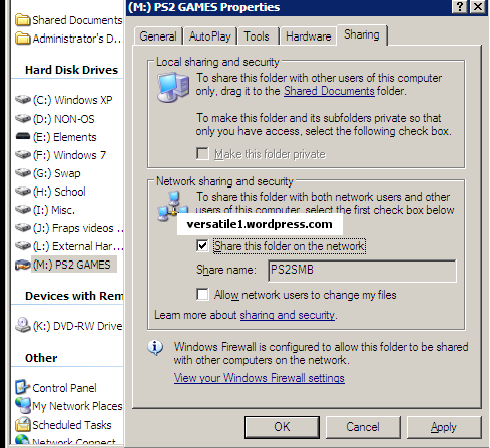

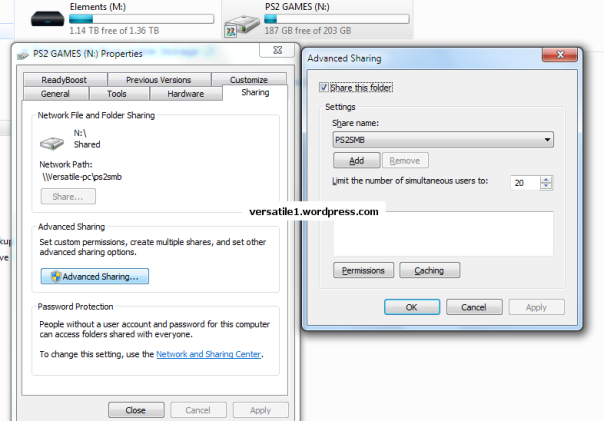



still… hangs up in network loading 1
ok got it 😀 it was norton firewall… son still i got video lags is that normal?
Name of the game please!
I’ll manage to try it.
If it if flash drive, yes.
Well static IP has been assigned to the PC and now by the router.
And does it work now?
WHAT IS NAS PLZ GIVE ME DETAIL…….Help me
CAN I CONECT PS2 THRU NAS ?
WHAT WIL IT COST APPROX!!!
ANS PLZ
I don’t suggest to buy a NAS device.
U should have a USB HDD for this project,if u can find a NAS device just for checking purpose means buying it localy and return if not working for u.
I think ur going very deeeeeeeeeeeep,Kick on the ass of slimline. 🙂
Hi there, nice tutorial but i’m having some issues. I managed to configure the SMB but and I have a game in my HDD but the Open Loader doesn’t show anything. What I’ve noticed it’s that I have it in a NTFS partition while you’ve a FAT32. For some reason I cannot format my hdd to FAT just NTFS. I hope that you can help me. Tanks in advance.
>I am running games with my NTFS partition.
>FAT32 recommendation is only limited with USB interface.
>what means of “anything”.dose it hangs on [NETWORK LOADING 1]
>write whole thing, method u r using?
>Now ur turn
Redards
Salman Aziz
hi Dante2099, what you can do is either create a partition of less than 32GB (then the option to format it as fat 32 may appear) or you can use the usb extreme pc software to format it as fat 32. Read this tutorial and download the required softwares from it.
to Salman: No it doesn’t hang on network loading, it finish the countdown and then it says that there are no titles (wich is weird cause I have one).
to Rohan: Thanks for the tutorial, I’m gonna try it. I used USBUtil 2.0 so maybe I did something wrong.
Thanks guys really for your fast reply.
Make sure the filename of your shared folder is correct and it resembles the filename on the OPL network settings, i think PS2SMB is the default name.
Also, make sure there is a ul.cfg file in the shared folder…
Yep, I checked that. Honestly I did everything the tutorial says but nothing. No game list in SMB.
The only diference is that mine is PS2 fat not slim. So maybe i have to do something else?
Thanks for your reply Ice.
We need to start simple. Do you have an external hard drive to use? If so, make sure that the partition is formatted as fat 32. Using the usb extreme software, it can do that for you. Second, make sure it is ripped properly. Use a game that is known to work and use usb extreme to do it.
If going the SMB route, please advise if crossover cable or router route. Please confirm you can ping PS2.
Ok, sry if I wasn’t clear. The thing is this,
I followed both tutorials (this and the one recomended by Rohan) but Open Loader cannot detect the share folder with my games. The “Network Loading” message doesn’t freeze, after the countdown it just shows that there is no items (i have 4 games). I think that’s all.
Thanks in advance versatile.
*By the way, I followed the SMB route with router.
You didn’t tell us if you can ping the PS2 during countdown. Can you?
Sry man, I did that and it can.
I had to create a FAT32 partition like rohan said to make it worked. Man, is there a reason the NTFS partition doesn’t work with my settings?
Well, at least I finally tried my games so I’m kinda pleased 😀
Thank you all for yer help.
Take care guys.
I just use what I know what works, and FAT32 works.
YO ICe bro.
I have an NTFS partition and i have running properly.
Do you checked it with NTFS.
Hey guys.
I’m wandering if with this, I can play dual layer games like God of War without problems.
Yes. In my video, I played God of War 1 and the FMV was flawless, no lag.
Check compatibility,since my review no any DVD-9 games compatiple with OPL.
Go with DVD-5 USA version.
Regards
Just for the sake of checking,i did format my hard disk to NTFS,and installed the games.
Everything was perfect with an NTFS partition(SMB).
Except disabling trick.
Regards
I concur, I play games of my NTFS formatted drive too and it works flawless…
But since i see a lot of failure rates and cases like when it worked on FAT32 while it didn’t on NTFS.
I guess there has to be some ‘magic’.
Bottom line: Try NTFS, only if you had no other option to use FAT32!
FAT32 > NTFS
There is no magic,be with me word to word:
**********WEIRD THINGS WITH HOMEBREWS*************
LOL,
My Network Loading is stuck at 1. Did i do something wrong?
I looked back at the older comments and found the answer. Thanx
Please do mention how did u overcome it.
I apologise for the late reply.
I temporarily disabled the Internet (i did it by unplugging my router) and then opened Open Ps2 Loader. I then clicked on Start Network. When the countdown stops at 2, count to like 10 seconds then turn the Internet back on (or in my case plugged the router back in). The countdown should continue to 1 and then it should go all the way through. It worked for me.
That is Called like Versatile said:
**********DISABLE TRICK***********
It also work for me using crossover cable.
Checking?
thx m8
Can I play a game even if it’s not compatible with UsbExtreme? OPL recognizes only ps2 games ripped with UsbExtreme? The cfg file was missing after the installation was finished.
You need the CFG file. USBExtreme or USBUtil can rip the game and create the cfg file for you.
Yes u can play with dvd, 🙂
write properly!what ur trying to say.
Check compatibility here
http://www.elotrolado.net/hilo_Listado-de-compatibilidad-en-USBExtreme_744276?pagenumber=1
http://www.list.sksapps.com
Check at both site if u did not found ur appropriate title u can check yourself by riping the game,
I want to play Alone in the Dark: The New Nightmare (PAL) the fourth game in the series. But after I rip the iso with UsbExtreme the cfg file is missing. What does this mean? That is not compatible? In the list it appears to be compatible.
If a game suffers from compatibility issue it doesn’t mean that it will be no any UL.cfg it has to be there(OR in list).
Check that ur ripping Ps2 game not PS1.
There may be the problem with data,Download the game than check it,
Try to rip with ul_install file.
This issue is annoying to me.
Why would the CFG file not be available? Try ripping with usbutil.
The problem was solved. They were too many characters in the “Game Name” field (Hahaha). That’s why cfg file couldn’t be generated by UsbExtreme.
Ok, there you go
Here i have to go
Regards
Hey Y’all
Having a few problems with this myself.
I’m currently running VISTA (Yeah, I know, worst OS EVER) and have gone through the way of connecting with an Ethernet cable from PS2 to PC. With the PC I couldn’t even get a connection but just tried with my laptop and it works perfectly fine. Connects within seconds with the IP settings as said. Brilliant.
Now set up my sharing folder in the public area of sharing and with PS2SMB settings too but alas no games found using OPL. Then tried it with my External hard-drive which is 250GB of FAT32. Again, no games found.
The format in which the games are on the Hard-drive/folders are .iso as when I backed them up to my computer I used good old DVD Decrypter as at time knew nothing about having to do it any other way.
So here is the thing, can anybody help me with this at all or am I going to be doomed to buying more Discs to save my originals, and burn my copies from friends, which totally defeats the object.
Also more infor. Am running my PS2 Slim with FMCB with a OPL.elf! Hope this helps.
Good Tutorial by the way
Cheers
Mount the ISO using daemon tools. Rip using USBExtreme. Confirm your PS2 usb can play it.
Hi, Mykii Amore
Please use cross-over cable to connect between Pc to PS2.
Do as Versatile said,i think you didn’t read the tutorial read it u’ll find all ur answers.
Connect your ps2 to the pc with the Ethernet cable and let it freeze at 1. Now go to the networking and sharing centre, there you will see a box called “Sharing and Discovery”. There turn the network discovery and the file sharing option on and others off. Re-Boot your ps2 and run the opl. Now it should work.
on mine it hangs on [NETWORK LOADING 2] :S
i follow all the tutorial
I use a partition on y HDD it’s NFTS ,plz help
i change the crossover cable but still hangs but this time on [NETWORK LOADING 1] !!!!!!!!!
sorry for my many posts but i want to add that my network still unplug till the count down then it says “Unidentified network” with a yellow triangle 😦
Please read the article again about the crossover cable. Can you ping the PS2?
no i can’t ,i read the article again and again , i used the crossover cable with SMS network and uLaunchELF host it work but i must use (RadHostClient) first to success:(
and i can get ping with them but with PS2loader there is no ping i try it when the count [NETWORK LOADING 2] and [NETWORK LOADING 1] but no ping , i use windows 7
(sorry for my bad English) 🙂
Please check the windows 7 and crossover cable method. Something is clearly wrong here, either your network settings are messed up, or the cable is messed up.
http://en.wikipedia.org/wiki/Ethernet_crossover_cable
Match the first picture of connections,
Connect your ps2 to the pc, do the whole process again and let it hang at 1.Now go to control panel,networking and sharing center, then select “Change sharing options for different network profiles”. There turn on network discovery, media streaming and file and printer sharing and turn other options off. Also select the 128 bit encryption. This should work now and if not then theres a problem with your cable.
@Versatile: sure there is something wrong my network settings are the same as in tutorial, and the cable work with other elf’s as SMS or uLunchELF but as i told u i must run(RadHostClient) first to work.
@salman aziz: maybe this is what missed up as i use always use the second method

i will try the first method today and tell you the result.
@Rohan Sharma: yes i’m already use this setting but not work.
thanks all guys i will change the connection method and try 😉 ,i wish i to work…
What is this RadHostClient? Why do you have to run that and I don’t?
A cross over cable means,both ends of pins/wire are not at same positions,
It interchange 4 wires
Half green >>>>>>>> half orange
half orange >>>>>>>> Half green
Full green >>>>>>>>> full orange
full orange >>>>>>>> full green
Leave blues and brownies intact.
Cut ethernet cable 4m center,interchange the four wires,
OH!!!!!!!!!! Really hard google it
@Salman Aziz : realy thx man I did it and nw it gives me Ping 100% 🙂
and the count continue but givse me no items 😦 till i put the shared folder in public shared area 😦
is there is any way to share folder and work without put the game in public area ……
@Versatile : RadHostClient is a program to make it easy to share files to ps2 all you need to do just write the ps2 IP , drag and drop files at the program then pingooo it shared to your ps2 🙂
i upload it for u …
http://www.mediafire.com/?76qdtgt7b7696pm
Sorry not familiar to Windows 7,Or any networking solutions,
May Versatile help in it.
One option could be,Use a fat32 partition, 🙂
Use ur flash drive,format it as fat32 it works great with SMB,
NTFS has very wide solutions,causing problems. 😦
Regards
As a quick test, use the fat32 partition and try again.
sorry i know that i ask a lot of questions :),
but this time
i still using NTFS i change some settings on network options and it nw work and ps2loader read my game 🙂 and it’s name appear but when i click (X) to play the game it gives me alot of colors red,yellow,blue…. all of that is normal as i know but the network disconnected suddenly and the games dosen’t run and hang on yellow color 😦 that is what not normal 😦
so i cant play my gaes till nw 😥 …
i have another question
when i install a game and put it with other games it replace the (ul.cfg) file of another game is that normal and all games will work ????
when i install a game and put it with other games it replace the (ul.cfg) file of another game is that normal and all games will work ????
It will do itself,makes a list itself(no effort required)
Try to use a Fat32 just to check it,(recommended)
Use opl 0.7 version.
Pc side:make sure it is 100 mbps fulll duplex
Write whole about ur ps2 and other things. 😦
“Added compatibility for DVD9 layer1 ”
What does this mean? That opl can play only DVD9 games which are converted to DVD5? Has anyone played God of War DVD9 (untouched) from beginning to end?
I have only done the God of War DVD5 downnsampled version.
Or it can read only the first layer of dvd9?
since i know dvd-9 are not compatible with OPL,
I had a research,but not own any dvd-9
In order to finish (for the 2nd time) God of War using OPL, I had to switch two times between DVD5 versions. When NTSC version crashed I used PAL version with the game saves converted properly, just to reach the next Save Point after the crash. And after that I reversed the process, continuing my game. PAL is weak compared to NTSC because ingame movies have LAG and the gameplay is not so smooth. THIS applies to all games when using OPL! ALWAYS GO FOR NTSC!
finally it works 🙂 🙂 🙂 🙂 with the new opl 0.8 version with fat32 and ntfs ,realy thnx guys for ur efforts and i appreciate that and thnx for the great blog …..
@ The confusion surrounding OPL and DVD9 games.
1) Are DVD9 games compatible for OPL?
Yes, but it doesn’t necessarily mean that it works with all the DVD9 games.
2) OPL just recognizes one layer cause the 0.7 changelog says “Added compatibility for DVD9 layer1”??
Well incase you didn’t know, the two layers of a dual layered disc are labeled as Layer0 and Layer1. So your assumption is wrong and it does recognize and load from both the layers.
@ The conversation surrounding the network duplex being half or full.
Do you think it really matters?
Cause at the end of the day, your ps2 is just going to read data at the rate of just 1 MB per second (max)
Yo, Icy dude how are u. 😀
I wrote that i didn’t checked any games(DVD-9).i’d just checked the compatibility on web.(Do u check it?)
The settings which i am using , to making it short and faster,thats why i try to wrote everything,
I know that it doesn’t matter,
it maximum reads at 1300 kbps,(but it sends data too)
Homebrews always has weird solutions,
like, i have to first start network in OPL,than after 2 seconds enable my connection from PC.WEIRD 😦
if i don’t do it, it hangs or no games.
Do u have any suggestion to overcome it.
U r GR8, i am your student, 🙂
Psx scene won’t let me post at their blog,I am register with id >>mrsalmanaziz<< what should i do,
Regards
OPL 0.8 fixed the bug in Windows XP. You don’t have to disable your network from PC.
I my self was found that it been fixed,but some times it suffers problem called disable trick 😀
Regards
@ Salman Aziz,
I am using OPL with a USB HDD. Works flawlessly with my slim PS2. The problem however is lag with video intros. I now want to use the ethernet port on the PS2 to play the games off of the same USB HDD, this time hooked up to my PC. My question is: can I play the games WIRELESSLY? I don’t want to play games online, I just want to play the games from my PC. I read that wireless bridges and routers can be used to do this, but I’d like to know if anyone has tried this already and had success.
Thanks for reading,
Oiseau
I think ur well known to ur problem,i never checked any anything wirelessly.
As Versatile done,
>Surfs internet via wifi (for PC)
>used NIC(LAN card) via crossover cable (for PS2 2 Pc link)
He surfs internet and play games off network at same time,
Do u surfs internet via WIFI..
Yes you can access the PS2 wirelessly. The performance doesn’t take a hit that much as long as you have strong wifi connection.
Damn, this place, I look all over my place to find the ps2 network adapter, can’t find one..
can I use a “USB Lan” for SMB…
No! not checked,
I think it is not possible.
Genuine suggestion:
buy used slim ps2 of 70XXX series(made before march 2008)
which have dead lens.
Launch OPL with MCBoot,
I also suggested it to my local friend.
Regards
Oh man, I thought it would be possible, am, hey, I noticed when my FMCB after booting, it either opens uLaunchelf or the main ps2 browser, randomly, you know how to fix it?
I put everything on the MC, my uLaunchelf and renamed it to boot.elf in mc/BOOT/boot.elf..
Thanks..
why did u done the renaming stuffs, 😦 u can set the shortcut on buttons pressing,(on controller)
Install free mcboot again and set ulauch on ps2 exploit screen,
Even u can set the shortcut for OPL/any .ELF….
Search for versatile’s video on youtube to do so.
ur renaming stuffs is causing random reading.
Regards
What is the problem? Use FMCB, and boot games off of SMB. I have an external usb hard drive connected to the PC, and I play that off of SMB fine.
‘am, mr. versatile i got a fat ps2, my problem is I cant find a place where to buy the network adapter, thats all.. I have everything done, just that one..
I can’t help in it. 😦
Try to find it online like here
Ebay then.
Well, thanks, but its also a problem here ’cause I doesn’t have any credit card I can use..
I guess I gotta wait till I see one..
thank again anyway..
Get a money order type credit card.
i have a problem, im using an external hard drive and my ps2 can see all of my games but when i choose to load one it just hangs in a green screen. they all worked before.
oh and im loading the games trough the network
Defrag the partition hard drive now.
I tried that and the same thing happened,I tried loading shadow of the colossus and it took like 10 minutes just to get to a loading screen. so the network is now slower than the usb for some reason.
Check your crossover cable, or use any other de-fragmentation software like power defrag. Windows do not properly defrag if the hard drive or the partition is full or with a very less space.
Or the game is not compatible. Using OPL .8?
I am using OPL.8 and i use a router.I used Power defragmenter to drefrag the drive, all the games are compatible because they worked before. do you have any suggestions?
Hy versatile can u help me, i am using crossover cable to connect my slim ps2,i am using windows 7 and shared disk(fat32,games ripped with USButil), but when i connect ps2 and pc with crossover it says network cable unpluged.
PC
IP 192.168.0.2
PS2
IP 192.168.0.10
gateway 192.168.0.1
in opl 0.7 countdown halts at 2(i am not able to ping it)
in opl 0.8 it dos not show any games(still not able to ping it)
i tried using usb to play and it is working
can u help please
Use real Cross-over cable.match wire connections at both ends.
Regards
i have Gigabit T568B crossover cable
We are 110% sure your crossover network is correct?
Is ur cable in good condition,either u checked it.
U have to PING it,
Try another cable
make ur self with normal ethernet cable
****
A cross over cable means,both ends of pins/wire are not at same positions,
It interchange 4 wires/all in gigabit.
Half green >>>>>>>> half orange
half orange >>>>>>>> Half green
Full green >>>>>>>>> full orange
full orange >>>>>>>> full green
Leave blues and brownies intact.
Cut ethernet cable 4m center,interchange the four wires,
Regards
today comes my roommate and he has notebook, so i will see then
@Salman Aziz
As you said i cut wire now i see only blue,
half blue, orange , half orange how should
i change them ?
using “INVAX DATA CABLE CAT.5 UTP 24AWG 2PAIR
AWM 2835”
i tried replacing
Half blue >>>>>>>> half orange
half orange >>>>>>>> Half blue
Full blue >>>>>>>>> full orange
full orange >>>>>>>> full blue
but it did not worked
i can’t even ping ps2..
Reade carefully.
Hey half orange to half green,
Blue aur brown ko chor do aise hi.Even don’t cut them.
I don’t know what cable r u using.normally cat-5 cable has eight wires.
>Did u check it directly with no cut.
>Tell me except ps2, where do u check this cable.
>
Hamara kaam sirf green aur orange ko palatne se hojata hai.
>See(GAZE)its wire change positions.
>Abey yar local net wale se banwalo yar,
[…] noob?????
>Can u ping the ps2?
>Make an another folder in shared folder named DVD(for DVDgamed)/CD (for CD games)and place ur games in it.
>U will have to rename the iso’s.
>Reade it!
http://opl.psx-scene.com/8/net_install.html
Regards
help me
crossover cable method is not working for me.
i don’t have any router either…
but i am able to ping slim ps2 by using a ADSL modem
{can i do networking with ps2 using modem}
help me what do do next
[using fat32 format pc hard drive ]
See previous post.
Ur crossover is simply weired. 😦
for crossover wire i am using ethernet cable {modded by me } which came with my mtnl modem
i failed to create a successful crossover wire with it , it is not working even with other computer.
I need to go for the other way.
is there any way i can use my modem as a router and go for router method ,
tell me necessary details i am new to networking
Mr Ankit,
Router method is required more money than crossover,
>2 normal ethernet cable & an internet switch/router.
Bhai aap k ghar k pas koi internet service provider hai(koi bhi),us se banwa lo,tum rehte kahan ho yar,Jub mujhe pata chala tha SMB ka,to meine khud shop pe ja k cross over cable bana li thi.(Aik ghante mein cable mere pas thi)
Ask help any of ur friend who has pretty knowledge about electronic components/internet.
OR buy any ethernet cable and by seeing its pin outs u can make it cross.
I think ur not dedicated to it,Did u tried USB Method.
I live in delhi.
I have a pal ps2 9004 series{modchip unkown}.
usb method working for me with external western digital hard drive 320 gb.But this method lags when in game cutscene & high resolution video come gameplay is fine.
Can lag be removed?So there will be no need of networking…
Previously i was using wrong crossover cable[ethernet cable that came with my mtnl modem anyways forget that]
Now i am going to buy a new crossover cable but which one to buy
1:- Two pairs crossed, two pairs uncrossed {WHICH YOU MADE}OR
2:-All four pairs crossed Gigabit crossover cable {http://en.wikipedia.org/wiki/File:Vergleich_2von2_Crossoverkabel.jpg}
.
.
.
HAVE YOU CHECKED BOTH?
.
.
& WHAT ABOUT CAT5/CAT6
.
DHANYAWAD for your support.:)
>U need a only 2 pair cross(i own).(All cross may work but i don’t check it).
>cat5 ok.
pinout should be like this
http://en.wikipedia.org/wiki/Ethernet_crossover_cable
first pic dekho ja k kisi se banwa lo.Ya khud samajh k normal ethernet cable k wires kaat k palat do.

>Aik aur sample dekho:
Yeh giga bit bani hai,mera khayal hai yeh bhi chale gi.
NOTE:
[100 base mein sirf 4 tar kaam k hote hein,4 falto hote hein].
Can you set up multiple drives for SMB?
It loads only one ul.cfg (list file),thats why i think it is not possible
No, SMB looks for only one shared drive.
hey dude please help me!!! I m using open ps2 loader v0.8 and i have matrix infinity chip and i had gone through your tutorial many times but yet it didn’t work my ps2 loader is stucked at network loading (means when i start network my connection gets disconnected) whyyy???? Plz plz plz plz
This Blog belongs to Versatile,not me!
@ Shivendra
do u see ur network icon connected for second.(Did u ping the ps2).
Try to write whole things
Crossover cable? Router?
@Versatile
shivendra has custom made cross over.Using win 7.
Shiverndra told me that;hey salman i did that(cross over)and now i get connection but it shows unidentified network with yellow triangle and the games does not load.
I think i have to install Win 7 to fight those issues. 😉
hey salman aziz thanks for the fast reply i want to tell you that i use ulaunch elf to boot open ps2 loader 0.8 and when ulaunch elf starts i select on “misc” option and then i select “ps2net” and my ps2 get its network connected with my pc but when i run opl 0.8 (network loading) my connection gets lost!! Please help me and for more info i tell you that i have used the modem cable (is that the correct cable)???? It is the cable which has same type of ends , one end i connect at back of my cpu and one at the back of ps2!
hey salman aziz for more info i want to tell u that i hade made seperate shared disk partition for games and made subfolders too ( “CD” and “DVD”) and i renamed the iso’s too and they all (the iso’s) are working with pendrive! And one more thing i have ntfs disk partition
and one more thing i had gone through many searches and by them i learned and done like this i uninstalled avg 9.0 and turned off firewell too and i matched both ip adresses i haven’t changed any ip settings on my ps2 coz they are same by default on the ps2 but i setted up ip on pc and one more thing i heared that “matrix infinity” chip is not supported by opl is that true??? I m asking coz i have my ps2 moded with that, and one most important thing my ps2 model is 90004 cb , imported on feb 2010
Which method r u using?
>cross-over cable?
>router method?
i used the ethernet cable with both end connencted with ps2 and (no router or modem) which method is that??? By my opinioin i think its crossover method
sorry i meant to say one end connected to pc & other to ps2
i had windows 7 ultimate 32 bit installed in my pc and i had 2 accounts and both were password protected then removed extra accounts leaving administrator and removed password too
U have to use a cross-over cable,u can make it by cutting ur normal ethernet cable
http://en.wikipedia.org/wiki/Ethernet_crossover_cable
A cross over cable means,both ends of pins/wire are not at same positions,
It interchange 4 wires
Half green >>>>>>>> half orange
half orange >>>>>>>> Half green
Full green >>>>>>>>> full orange
full orange >>>>>>>> full green
Leave blues and brownies intact.
Cut ethernet cable 4m center,interchange the four wires,
Kerlega tu mujhe yaqeen hai. Just Do it!
thanks yaar ap to indian ho!!! Indian rocks!
Boss yeh mat likho Versatile donon ko mare ga.
All ur gaming stuffs should be in english,so Versatile/any one can understand,
An old Indian,I am from Karachi!
sorry
Salman Aziz I need to contact you for ps2 slim networking problem. 03452250989 please provide your contact number. I am from Karachi. Danish
hey salman i did that and now i get connection but it shows unidentified network with yellow triangle
hey salman i did that and now i get connection but it shows unidentified network with yellow triangle and the games does not load
Not much familiar to win.7…but i am on it,wait for reply.
Check ur cable again.
Make sure ur settings are as per tutorial,go to Windows 7 – Crossover Cable Setup above this page..
Yo!versatile Windows 7 issues are here.Help him Dude
Network isnt connected or game dnt display and …
window 7 firewall is of did it realy check this and ..
network fail due to this and other that password…
i havnt smb so cant help further
my roommate come and crossover is not working, so i go and buyed a switch for ps2 and pc, no luck with that but when i connect my pc and laptop troug switch we can share files so its working but only with ps2 it wont
U have to follow router method.
Does it shows connected.(no matter if there is no games)
Did u tried “disable trick”.
disable trick what is that,my pc show that is connected unknow network, i have one game jack usbutili make it(i dontwanna have mroe problems with wrong game naming for iso), and on switch it dos not show that ps2 is connected
Use a fat 32 partition and try again! You have NTFS drive or FAT32 drive?
ntfs folder on d hard drive i use win7
Try using Fat32.
hey versatile help me!!!!!!
hey versatile please help me, when i start network losding it id freezed at 1 and on my pc it shows ip address conflict
Did u put the static ip address correctly as per tutorial.
don’t u have OPL 0.8 version.
http://sksapps.com/opl/downloads/OpenPS2Loader_0.8.zip
Try to use disable trick.(start network in ps2 than after 2 seconds enable ur internet connection from PC).
Assumption#2:
change the third quote to 1 rather 0(192.168.0.1 TO 192.168.1.1)do it in ps2 and pc leave third quote intact.
ps2 192.168.1.1
pc 192.168.1.2
Lage raho munna bhai.
where did you downloaded god of war 2 I searched torrentz.com but not getting it
http://torrentz.eu/cc008c0aafed54306683cff364051b70f242156c
thanks salmaan I downloaded it and it is working fine I was searchin for it
Pingback: (Ask)Running PS2 with extrnal DVD Rom? - PS3ISO
Pingback: Scph-90006 problem - Page 2 - PSX-SCENE: The oldest and most trusted Playstation Scene Community