How To Play Dead Island LAN Online (Tunngle Optional)
Revisions:
9-11-11: Initial release.
9-11-14: Fixed pictures.
11-21-12: Fixed video link.
You are here because you want to learn how to use LAN online. Maybe you are using Tunngle, maybe its Hamachi, or something else. Whatever the case may be, this is how you do it.
Note: Get latest files from tunngle wiki!
Tunngle wiki here.
Text Tutorial
- Install tunngle. Get it at tunngle.net, download the latest version, make an account, register, and then login to tunngle. You want to then use the search bar in the top left hand corner, and type in “Dead Island”. From there you will see a list of rooms like the picture below:

- Now what you need to do is to get a copy of smart steam. Download and install Steam Client from steampowered.com.
- Download SmartSteamand extract it into your Steam folder. It will look like my screenshot below:

- Now download and install Update #3. Extract to Dead Island install folder. It will look like my screenshot below:
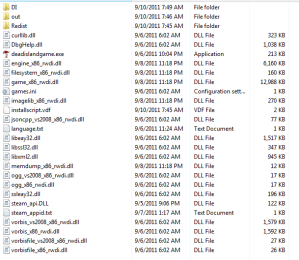
- Now run Smart Steam. Make sure to add Dead Island as a non-steam game.
- Run Dead Island game while inside one of the Tunngle rooms. You can set Internet mode to Coop or Internet in the game options.
- Make sure to play through Prologue first. Afterwards, press escape. You will see “Game Lobby”. See screenshot below:

- If all is well, you will see people hosting game like this:

- Join any game and have fun!
Video Tutorial
Want to see it in action? See my video below:
Posted on September 11, 2011, in News and tagged Dead island, Garena, hamachi, how to, lan, online, steam, Tunngle, Wippien. Bookmark the permalink. 93 Comments.


Does this work for playing the game LAN? As in, on a network, not connected to the internet?
Nope, you need smart steam running in the background.
Sweet, hopefully I can figure it out tomorrow. One other thing, I downloaded the RELOADED version of the game (developers zzzz), and the reloaded patch from piratebay. The game ran, but all the text got messed up after applying the patch. It looked like it was trying to open a program in a word editor :O
Is the update 3 that you linked a fix to that?
Never had that issue. Try it.
is it only me…or everyone is seeing a dead white smiley……in place of pics?
Pics are still there.
actually, they aren’t.
To fix the invisible text in menu. Go to control panel -> region and language. set it to some other language and apply. Then set it back to your previous language.
I’m sorry to bother you. But is the Update 3 nessecary to play online together with smartsteam (and tunggle) Cause in the video you said something about joining a game but couldnt because it was version 1.
Im downloading update 3 at the moment because even though i run smartsteam, the game lobby is greyed out for me.
Update 3 is recommended, since a lot of us use that. Did you play through prologue? Did you install smart steam correctly? What steam app id are you using?
Thank you for the quick reply Versatile.
I actually managed to play online yesterday. But only after I installed Update 3, so it really is neccesary. I’m using Tunggle, Smartsteam and the update. My steam app id is 17700 which i hear is the most popular at the moment, when i look for games in the lobby at least 7 games show up.
I do have a new problem now, my games freezes at the loading screen right after i got the truck from the hotel parking garage. (after the cutscreen, it freezes at “please wait”) Do you know anything about that?
Never had that issue, sorry!
man the update3 link is dead
Xillez, here’s the link I followed. It is widely used and it works, although the download speed might be a bit slow.
http://www.megaupload.com/?d=RBU7ABDR
No its not. http://www.mirrorcreator.com/files/0ZUORDJR/DeadIsland_Update3_Multifix.rar_links
It actually is, but I guess both links work.
can my main account get banned if i have smart steam but but boot from regular steam when i use my account and i have a second account for smartsteam
No, never heard of someone getting banned like this.
I played the reloaded version for awhile before discovering this. After i did everything you asked, my saved game disappeared! Can you help me?
Go to the tunngle wikii for dead island. There are instructions to transfer your save game file.
Hey , need help here! i herd peaple saying you dont really need smart steam , and that you can play with tunggle only! is that true ? and if you may expline what dos smart steam do cuz I dont want my account to get banned :X
Smart steam is required. You can use tunngle with smart steam to make it easier to find people. Smart steam tricks steam to think your game is a valid steam game is all.
I cant find anyone in the lobby anymore. It worked fine before but now it wont. When ever i check my appid its not there. Like it automatically gets deleted. It is read only already and it’s 17700. Help please.
See tunngle room for the latest steam app id. Problem is steam app id gets banned/changed almost every single day. This is why LAN is better, it doesn’t depend on steam app id.
i have a problem too, lots of files in update #3 are corrupted in the winrar file, help D:?
How is that possible? I got the same update 3 from the mirrorcreator link and it was fine. Unzip with 7zip.
when i try to run deadisland it says “this application has failed to start because d3dx9_43.dll was not found” how do i fix this?
Reinstall game.
as in download it again or run the steambackup2
Smart steam works for this game. Make sure to update to 1.20.
Will steam detect the pirated game and ban my steam account??
Most likely not.
Hey, Im Using Smartsteam And Did Everything right, my appid is 57940,
i want to play with a friend who bought the game, but for some reason the game lobby option is gray and i cant choose it, i set the game to LAN mode (the friend is not in my home network) how ca i play with him?
The app id gets blocked all the time. I don’t know what is the correct app id for this game anymore. Ask the tunngle room.
Hello, whenever i try to open smartsteam it says “could not connect to network” please help
Get version 3 at cs.rin.ru
Hey Versatile,
I have a few questions to ask. Is the current smartsteam compatible with the current steam version? Another thing is, I am not able to view the cs.rin.ru page. It seems that the page is missing. Any thoughts about that?
Thanks for your undying support.
-Xy
Yes. If you go to the tunngle wiki, it has all the files that you are seeking.
I did as what the site told me to do. However, I had a few problems. Firstly, after following the instructions and adding Dead Island as a non-steam game, I was unable to click play. It said “Steam – Shortcut launch failed – Failed to launch Dead Island”. Besides that, there was another problem that presented itself. It seems that I was unable to save. My progress would be deleted. I am unclear on the instructions provided on the site as well regarding this matter. For, I clearly lack the intelligence. Your help is deeply appreciated. -Xy
I don’t know why everyone is having a hard time with this game. Why did you start playing it so late anyway? 😛
The problem with this game I do believe is due to the fact that it uses a steam app id system, and as more players use the same id, the steam ap id gets blocked.
Therefore, we need to use a new key that is not blocked, and allows saving. Problem is I don’t know what that key is as of today.
What if you use Steam in offline mode? Does that help any? More important, do you really want to spend 30+ hours in this game? It’s more enjoyable with friends when it works. Playing solo will slowly drain the fun out of you. 😛
Haha I recently heard about it. No way am I playing solo. Dead Island was said to be a great co-op game. My brothers (I have 3) wanted to play Dead Island, so I tried to get it up. Steam in offline mode doesn’t seem to help. Pardon me, but I have difficulties understanding this steam app id. The instructions provided doesn’t seem to help. Plus, what do they mean by this?
GREYED OUT LOBBIES
Should you have a greyed out lobby after Update #5 and CORRECTLY following all Instructions the Dead.Island.Offline.Lan.FIX will fix the problem
But be warned, you will have to back up the Reloaded RLD steam_api DLL file as it is NOT compatable with this skidrow fix
I tried installing that file, and it seems to have removed the Steam as the gaming platform for Dead Island? Because, the Steam that pop-ups in the start of any game, disappeared right after installing that file.
Sorry, for I am no expert in this, pardon me if its too tedious in trying to assist me.
Thanks – Xy
You do realize that left for dead 1 or 2 is easier to play LAN right? 🙂
There apparently is a LAN fix that you stated above, but the problem with that lan fix is it doesn’t allow you to save the game.
I played this game a lot during the first 2 weeks upon game release, and I was using steam app id 13140 I do believe. Since then, that app id is blocked, but you can try it again to see if it works. There should be a steam app id.txt file in your dead island folder. If so, open it up and change the ID in there and see.
For what it is worth, I went to update 1 back then and I was at version 1.20. My game worked fine, and so was my lobby system. I haven’t played this game since then, so not sure what all the new issues are.
What game version are you at now?
1.1.0
I changed the steam app id, but it didn’t work. So how is it possible to have saved games as well as having access to the lobby function? Been trying to figure that out for quite some time.
Thanks – Xy
Problem is steam app ids get blocked all the time. Best to talk to the tunngle gamers to see what app id they are using that is saving.
I’ve done all things and my laptop worked great! but my PC not! I’ve done the same things to both my PC and laptop, but I cannot go to game lobby in PC! Can you help me with this problem?
Why laptop would have lobby and PC doesn’t?
I don’t know why. Ah, sometimes my PC have lobby and people can join in, but when I try to join in the PC game lobby from my laptop or laptop to PC, it keeps saying that connection cannot be established
Port forward udp 11155? Read this: http://www.tinyurl.com/VersatileHostGuide
THANKS ALOT ! it works! PERFECT !
Someone please tell me how to change the app id or whatever it is. I’m completely new to steam…
Never mind I managed to figure it out 😀
i don know to use the tunngle
You can use hamachi too if you want.
How are you able to use Hamachi? I have everything set up and its on version 1.2 with update 3. My steam app id is 17700 and I want to know how to host a game for myself and a friend who wants to play. This is very frustrating because I have been looking everywhere and I finally got online to work but I have no idea HOW to host and how he can join. I prefer Hamachi over Tunngle because of thing like Minecraft but Dead Island doesnt use IPs.
I haven’t used hamachi for this game, but the concept is still the same. Problem? Hamachi port always changes so you can’t port forward. Plus, I do not know what the newest steam app id is anymore, so you got to check with the other gamers.
I also have another question. I had the problem of the game lobby being greyed out but I was able to get help from a Tunngle user, I played a few games with my friend and all was going swell. Until now. We were about to call it a day and my keyboard wasnt working (JUST in Dead Island out of the game, it worked fine) so I decided to shut the game on the desktop. Now, the game lobby is again greyed out and it is the same for my friend. Any ideas on how I could fix this? It was working fine but now all of a sudden……….
You got past the prelude section? What steam app id you got?
Well I managed to find out what the problem was – the steam app id 17700 is now blacklisted. So now I just need to know exactly how to backup and replace the saves so I do not get a corrupted message. If you could help me, I would appreciate it.
change app id to 61720 in your txt file. go to your steam directory and search for the dir 17700 in your userdata dir. change it to 61700 (no joke!! not 61720!!!). start the game, it will run like a charm. worked for me fine!!
Well thank you because I am not using that ID but I appreciate the help. Can you tell me why my friend would not be able to see my LAN game in his lobby? We are in the same Tunngle room and everything is set (Online options are on LAN not Internet)
http://www.tinyurl.com/VersatileHostGuide
Make sure to port forward udp 11155, that will help your cause.
you need to use this ID because the old one (17700) is blacklisted since 1st february (in germany for sure, maybe not in other countries but this wont make sense). about the port thing…i use hamachi while playing with my friend and we dont have any problems + we dont need to port forward anything in my firewall.
Can you please explain EXACTLY how you use Hamachi? Tunngle is pretty laggy now thanks to their newest update -_____-
Replace tunngle with hamachi and repeat the method. Problem? Hamachi you cannot port forward, and I stopped using hamachi since july 2009 for a lot of technical and personal reasons. Try hamachi, and good luck.
Note: Lag is not because of tunngle. Once the game has started, it is a pure P2P connection between the host and all clients.
dead
Latest links are in the tunngle wiki.
is it nessecery to use all the Updates? 1+2+3? i mean or just directly install the UPDATE 3?
I think update 3 is enough? Ask the tunngle room.
how can i play with my friend ?
Just read the article and watch the video. Use tunngle or hamachi to make life easier.
I know, I’ve read it and I set everything up and added my friend on tunggle.
So how should we be able to find each other in the game,
do we have to join the same room on tunggle ?
Yes of course.
excuse me.
when i click on the smart steam, to download, the tab shows file sonic.
is it true??
i cannot find smart steam on that link.
please, ineed that smart steam.
Smart steam can be found at the tunngle wiki too.
Hi versatile, i just got in to Dead Island (i know it as been out for a long time :P, me and my friends wanted to play a new co.op game) i´ve followed all instructions and the game works fine and i played online with my friends but i have a problem, i already used hamachi AND tunngle but when i search for some games i cant see any but people can see my lobby, i made sure i was in Hamachi networks that add people playing and tunggle lobbies with the same requirements but i cant see any games, and it happens the same thing with my friends, i just wanted to fix this because we usually connect to a friend of mine who as really good internet connection and never lags, and it lags when they connect to me (not too much but it does) so do you know any possible solution for this? Thanks for the attention.
Port forward udp 11155 in tunngle. For hamachi, all bets are off as the port always changes.
I cant seem to find a working download link for smartstream 😦 can anyone upload it?
http://dl.dropbox.com/u/14773/Programs/SmartSteam_v1.4.1_Incl_Steam_20110909.rar
10.Make sure to play through Prologue first ????? pls help i dont know it
Prologue is the first level of the game.
I have a question. Where can I download it I have been wanted to play this game so badly
Try torrentz.eu
im sorry but i followed all of the instructions and when i start dead island only the icon pops out and then nothing happens pls help
Check the latest tunngle wiki for latest mp fix files.
NONE of the links above works. Oh and FUCK iLivid. Hope the fucking owner of that fucking company gets fucking cancer. Fucking bitch.
Get latest files here: http://www.tunngle.net/wiki/Network:Dead_Island
Hey but can 3 people play dead island together via LAN? And what to do then? Plz help 😦
Yea of course. Use tunngle and the game. See video tutorial.
not play :C
See the tunngle wiki.
how me?
See the guide.