[How To] FTP Into Modded Xbox That Has Evolution X Dashboard (Or UnleashX)

Revisions:
1-15-10: Initial release. Video is coming if you have a hard time reading. 🙂
1-16-10: Added my Youtube Video.
Foreword: This tutorial shows the user how to FTP into their Xbox using the crossover cable or router method. Although this tutorial has a video (coming) and screenshots for the Evolution X dashboard, the METHOD is still the same for the UnleashX dashboard. You just have to be smart enough to recognize the network settings when you see it. – Versatile
Introduction
With a modded Xbox original (softmod or hardmod), you have the ability to FTP into your Xbox to transfer files. What this means is that you can transfer files from the PC to the Xbox (music, games, emulators, roms, movies), and also from the Xbox to the PC. You can also install custom dashboards, and other homebrew programs.
If you are new to Xbox modding, then please read my other guide here.
This guide will show you how to connect to the Xbox via two methods, the crossover cable method and the router method.
Pre-Reqs:
1) You need a ftp program. I like to use FlashFXP. You can get it at here. Of course, you can use whatever FTP program you want to use. Filezilla is a good open source FTP program.
2) You need either:
- First method: (1) crossover cable. To know if you have one, you can go to Wikipedia and learn more about it here. Chances are you do not have a crossover cable unless you made one or you bought one. The crossover cable goes between the PC and the Xbox Ethernet port.
- Alternative method: (2) Ethernet cables, and (1) router. The setup here is one cable goes between the router and the PC. The second cable goes between the router and the Xbox.
Tutorial (for crossover cable users)
The below steps show you how to setup a static IP address for crossover cable users. If you are not using a crossover cable, you can skip directly to the next section.
Note: This part of the tutorial is using Windows 7. If you have a different OS, you need to accommodate accordingly.
1) Go to control panel -> Network and Sharing Center. Top left corner click on “Change adapter settings”. You will a screen like the one below:
2) Right click on your Local Area Connection, and go to “Properties”. It will take you to a screen like one below:
Left click on the connection shown above, and click on “Properties”.
3) Please setup the network connections as I have outlined below. If you want to be adventurous and give yourself a different IP address, by all means go ahead.
Press OK and you are done with this portion of the tutorial! Now go to the “How to configure the xbox network settings” section.
Tutorial (for router users)
There is not much for you to do here physically except make sure you have one Ethernet cable connected between the router and the PC, and another Ethernet cable between the router and the Xbox.
Don’t know what a router is? Go here and learn.
Verifying PC Can Talk to Xbox
Here we need to do a simple ping test. Go to Start -> Run, and enter “CMD”.
At the DOS box, type “ping 192.168.0.2.”. You should see a reply status. If not, then you need to recheck your network settings.
How To Configure the Xbox Network Settings (For Evolution X)
Please follow the series of screenshots below. I am showing you how to setup a static IP address on the Xbox.
1) At the main screen, go to “System Configuration”. Press “A” on the controller to proceed.
2) Press “A” on the controller on “System Settings”.
3) Now you will see the network settings. Please set it up like I have done below:
Scroll all the way down and make sure to select “Save and Exit”.
The Xbox portion is done! Now go to the FTP tutorial section.
How To Configure the Xbox Network Settings (For UnleashX)
At the main menu on the Unleash X, go to “System” -> “Settings” -> “Network”.
Here you are at the network screen. Please make settings like I did below and click on save.
Remember to save. Now go to the next section about FTP.
How To FTP Into The Xbox
1) Load FlashFXP program. Click the lightning bolt and go to “Quick Connect”. You will have a screen like below. Please fill in all the details. The username is “xbox” and the password is “xbox” all in lowercase. Press OK.
2) On the right hand screen, you will see the folders. Each folder represents a partition on the hard drive. Your DVD drive is “D”. Here you can create new folders and put movies or whatever you want. If you go to the “E” folder, this is where you install your homebrew programs. If you want to install new dashboards, make sure to put it under the Apps folder. Below is a screenshot of how I have it setup.
The rest I leave up to you. Leave a comment, and I will add more to this guide as necessary as time goes on. Thanks!
Video Tutorial
Posted on January 15, 2010, in modding, Xbox, Xbox/Xbox 360 and tagged AR MAX, Crossover Cable, Evolution X, Evox, FlashFTP, FTP, microsoft, Router, Softmod, Unleash X, Xbox. Bookmark the permalink. 128 Comments.




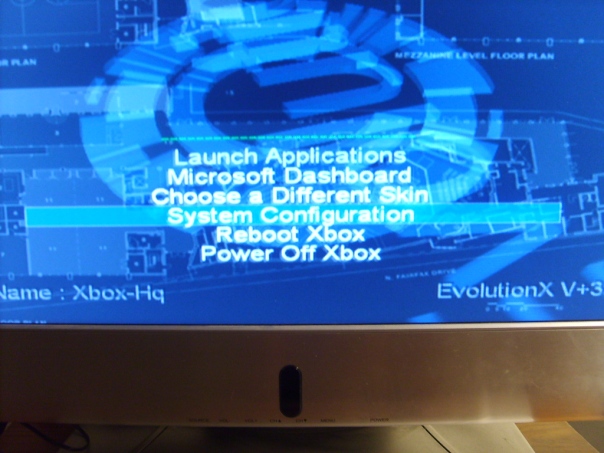


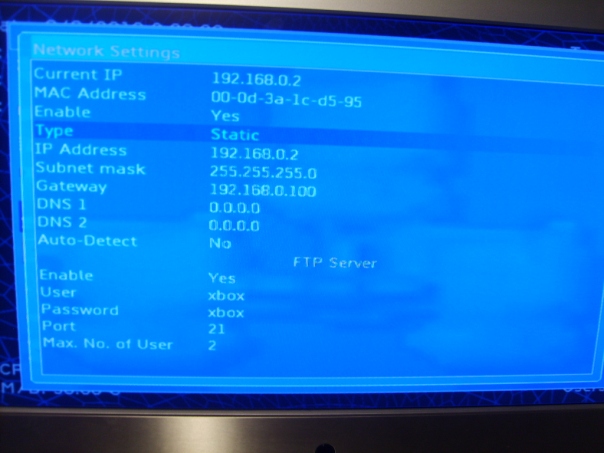

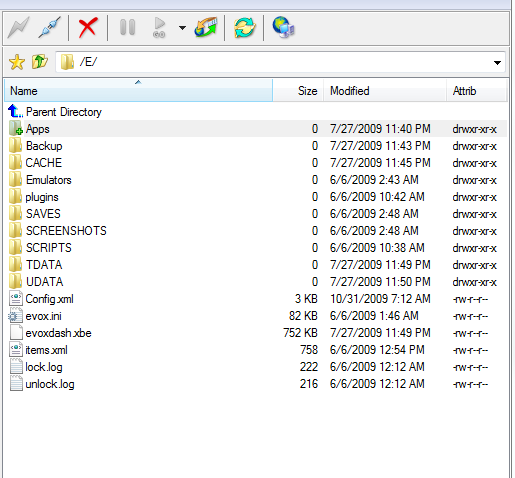
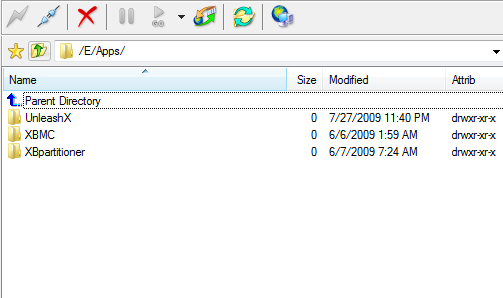

so my xbox is modded, i want to use xbmc to run my media off my windows. i have it all set up scan my drive from xbox it sees the music tells me what it is but will not play all the files have a ? mark. what am i doing wrong?
Sounds like you got the SMB share working properly. Wouldn’t life be even easier if you just copy your media files to the XBOX hard drive?
I have a folder just full of movies. Let’s take the PC out of the equation and make the xbox a true HTPC machine.
Great tutorial. This has been bugging me for a while, thanks!
I’m a big video game fan
ok so I’m running a softmodded orginal xbox… attempting to ftp using a router as I dont have a cross over cable handy… I’ve set up my system settings as shown, but the subnet mask and gateway seem to revert on reboot even though I save. pinging before reboot doesnt do show anything. any ideas?
UnleashX or Evox? My settings always save, so not sure why yours do not. Visit the gurus at afterdawn.com forums or xbox-hq for help.
hi, I have been looking high and low and i cant seem to find the answer to my problem.
I am using a 10baseT crossover cable and I am trying to FTP via FlashFXP and XBMC
my xbox:
STATIC IP: 169.254.82.80
SUBNET: 255.255.0.0
GATEWAY: 169.254.82.1 (this value was set on it own)
Primary DNS: 169.254.82.1 (also set on its own)
My PC:
STATIC IP: 169.254.82.79
SUBNET: 255.255.0.0
GATEWAY: (blank)
My ping test are 100% recieved.
When I run the info through FlashFXP I get:
(R)connecting to My Xbox->IP=169.254.82.80 port=21
(R)Connected to My Xbox
(R)Connection Failed (Connection Timed Out)
(R)Delaying for 15 seconds for reconnect attempt #1
Any ideas or anyone who has shared this problem who can shed some light on the situation? Any help greatly appreciated!
Change the gateway of your xbox to make it match your PC ip address.
hmmmmmm. I tried that, as well as with the dns server, but to no avail…. I’m now attempting via wifi/router, from which I can easily revert, and thats not working much better (im using a standard ethernet cable, not the crossover)
I’m dhcp enabled on both sides, so that should work right? In the router metwork I can see the xbox(shows up as unknown but ip and mac adress both check out). What would I be missing at that point? Also who should be set as FTP server out of the two, the pc or the xbox?
Thank you for the quick response!
You should read the article over, and watch the video over again. The router will assign the xbox an ip address. Make sure subnet mask is same on both PC and xbox. Are you able to ping the Xbox? Can you ftp into the xbox?
unless something else is missing entirely?
so i’ve done everything you said here except i am using filezilla(not the issue) every time i hit quick connect it says connection established, waiting for welcome message then retries and ultimately fails… what am i doing
Try getting rid of port 21 and see if that makes a difference. Oh yea, make sure the XBOX IS ON.
i did everything step by step and it shows the roms on it and but when you go the play a new emulator they dont show up on the xbox only the e:drive please help what am i doing wrong?
Create the emulator folder, then roms folder, and dump the roms in there.
Where do i get a FTP program at. Thats the only thing im puzzled. (I am very new to this)
my only issue seems to be with windows 7 – my setup (cable, xbox, ftp program – fireftp) worked fine from win xp laptop but wont connect from my win 7 64bit laptop – i can ping the xbox ok but it just wont connect when i try to connect using fireftp. any ideas?
Check firewall rules? Try filezilla or flashfxp.
i was wondering my crossover cable works fine, but the problem is my kawa x hack is not detecting my metal slug 4 and 5 files are not showing up on my xbox and even i installed neogeozip to try to detect those files but still no luck,PLEASE SOME ONE HELP ME!!!
Try a different game then.
the trick i have found is change the network settings to DHCP from static some routers can’t handle the static ip, then put in the new ip after restarting the network on the evox/unleashx/ sid5.0 disc (due to bad mod) or the actual menu of unleashX
i’ve set up everything and when i ftp my xbox to my pc the status at the FlashFXP screen said something about “listing failed”
how to overcome this problem?
Send in a screenshot of the connection failure. Are you using router or crossover cable?
For those that never knew this tutorial existed, here it is again.
i keep getting a message on my flash saying connection refused
Make sure network information is correct, and you are using crossover cable method correctly, or the router method correctly.
i got it, the cable i was using wasnt a crossover cable, just a regular ethernet… thanks
Hello,
I have done everything u said but i still can’t seem to get it to work.
It used to work on my windows xp but not on my windows 7.
This is my error report given by FlashFXP.
Connecting to xbox -> IP=192.168.0.2 PORT=21
Connected to xbox
220 Please enter your login name now.
USER xbox
331 Password required for xbox.
PASS (hidden)
230 User xbox logged in, proceed.
SYST
215 UNIX Type: L8
FEAT
502 feat is not implemented.
REST 100
502 rest is not implemented.
This server may not allow file resuming
PWD
257 “/” is current directory
TYPE A
200 Type set to ASCII
PASV
502 pasv is not implemented.
List error
PASV mode failed, trying PORT mode.
Listening on PORT: 54532, Waiting for connection.
PORT 192,168,0,1 213,4
425 Can’t open data connection to 192.168.0.1:1237
List error
And thats where it stops.
With friendly greetings, Sonny
Don’t do DHCP mode. Give xbox static ip address.
Thanks for the reply.
I had tried that via another guide though but it didnt work.
Seems it has something to do with FlashFXP on my PC.
I’m now using SmartFTP instead and it works like a charm!
Thanks for the help anyway.
Thanks for the update! If one FTP program doesn’t work, try another. I can’t explain why, but maybe wrong FTP settings perhaps.
Thanks for your comment, I had the same problem.
“502 Pasv is not implemented” is shorthand for “Passive FTP mode is unsupported.”
Just uncheck the “Use Passive FTP” or similar box in your FTP client, and allow access through the Windows Firewall when it asks.
If im running Evox, will i need a dvd playback remote to watch dvd’s?
No, use xbmc.
I have followed every step and it pings correctly. but then when i try to use flashfxp, iget an error saying connection failed(connection timed out). I can’t get around it. I am using evolution x and a crossover cable. Thanks in advance
Is it possible that my xbox name is not xbox. My xbox was modded a long time ago by someone else and i don’t know how to find the xbox name. I could confirm the password was xbox.
I did everything you said in the video (using a crossover cable) and I can’t ping the xbox. It says “destination host unreachable”. What do I need to do?
Write here your PC network settings, and your xbox settings.
Xbox Settings:
Type: Static
IP: 192.168.0.2
Line Status: 100/Full Duplex
Ethernet MAC address: 00:0D:3A:C3:01:B1
Setup Network: Yes
Use Static IP: Yes
IP: 192.168.0.2
Subnetmask: 255.255.255.0
DefaultGateway: 192.168.0.1
DNS: 0.0.0.0
DNS: 0.0.0.0
Setup Delay: 0
PC network settings:
IP: 192.168.0.1
Subnet Mask: 255.255.255.0
Default Gateway: 192.168.0.1
2 other thing possibly worth mentioning, I dunno. This just became a problem recently when I had to get a new hard drive for my desktop and had to reinstall Vista using the recovery disc I got with my PC. And when I set my PC network to use this IP, I lose internet connectivity, which didn’t happen on my old hard drive.
From a network standpoint, it looks solid. You should be able to ping the Xbox fine, and FTP to it fine. So you have two network connections to your PC right, one is the ethernet port to connect to the xbox, and maybe a wireless card to go online?
Yeah, that’s correct. Linksys wireless card.
What if you were to bridge the ethernet port with the linksys wireless card and do ICS. Will that help your cause?
I suppose it might, however, I’d describe myself as just a notch above a rookie in terms of computer savvy, and I don’t know what that means.
In your network settings under control panel, you can bridge or connect or merge two network interfaces into one. This is a good concept if say you have a laptop with wifi, then you bridge the internet to your ethernet port. Then you can connect an ethernet cable to a Xbox 360 and have it go online and play, without having to buy some expensive $60 adapter.
See this video my partner made on my youtube channel:
I tried to follow this video, but when it gets to the part of changing the properties of the network, I don’t see a tab that says Sharing. Is that part different on Vista?
I also noticed that when I assign a static IP, it’s on a “Wireless Network Connection”, not a “Local Area Connection”. Does that make a difference?
No it does not.
Ok. Here’s the deal. I’ve done it over and over, checked once and again and it won’t work. At the DOS box it says “time´s up” when I write “ping 198.168.0.2” but when I put “ping 198.168.0.1” it works OK. But then again at FileZilla it says “ECONNREFUSED – Connection refused by server” when I use the 192.168.0.1 IP.
What’s going on? Why won’t it work?
What is your ip address of the XBOX? You are in same subnet mask? Tell me your xbox and PC network configuration.
What is the name of EvolutionX skin on the screen?
Not sure, it comes with it by default.
I have installed Surreal64 onto my Xbox but whenever I try to open it up on my xbox, it brings me back to avalaunch. Any idea why this happens?
I was wondering if you could help me with this, as it seems I can only find guides on how to connect my pc to my xbox or how to backup games from xbox to pc or modding the actual xbox; He’s my Issue; my xbox is connected to my pc, (I’m using FlashFXP) and my Xbox is modded and working just fine; my problem is with copying original xbox games over. Every time I try to, I just end up with either an empty folder on the xbox or files with no way for me to launch the game. I do NOT want to burn games; as I save all my discs for my 360. I just want the games on my hard drive. I bought the xbox already modded, and connected it wirelessly to my xbox and I know it works because my emulators and my movies work, just not any games!!!
The xbox hard drive is pitifully small, 8GB. I upgraded my xbox to 320GB to store music, roms, and movies to play with my XBMC. DVDs (dvd5) are cheap, you can get 50 pack for 10 bucks. The 360 uses dual layered DVDs. If you are using dual layered DVDs for the xbox1, that is the wrong way to go.
I have a 320 GB hard drive on my xbox, the games wont work though x_x
So do I, but I play games from disc, not hard drive. I like to use my hard drive to store my roms, videos, and music.
Used this walkthrough and got on like a boss. Now to locate those pesky xbox isos and get to gaming.
I followed the steps, word for word, but I cant ping my xbox. I checked and on the settings/info (on the xbox) it shows the ip as 176.91.4.0. Not the same as the IP like in your picture. Any idea what went wrong ?
Write out the network address configuration of your PC and xbox here.
is a crossover cable and an ethernet cable the same? mine just wont work every time i try connect to FTP
Crossover cable and ethernet cable are different. Crossover cable has the transmit and receive wires reversed on one end.
im having a problem ive tried all the examples given with default gatways etc changed the xbow to use pc ip as gateway etc but nothing my flashfxp still says not connected and if i ping i get request timed out….please help
Try filezilla. If you cannot ping the Xbox and get reply in ms….check your firewall. Using crossover cable or router method? You have a real crossover cable?
So I was having an extremely hard time getting it to work.
But then I tried something different.
I changed my PC to DHCP and my Xbox to DHCP too.
then it worked 🙂
it kept giving me errors on the “static” ip options whenever I would try to create an ftp connection.
Any idea why?
P.S.
Oh and the whole xbox modding scene is pretty dead nowadays and I have a big question if someone could help me…
I got 2 used modded xbox consoles from a friend one has the original microsft hdd but has Xecuter 2 modchip installed (i think its modchip but it could be softmod)
and another xbox with like a 100gb hdd and Evo X installed (Evolution X) both have like never been updated since like 2003-2005
Most of the apps like XBMC are very very outdated and old and I have NO CLUE how to update all these.
Now that I can FTP to my xbox can someone care to explain or point me to some great tutorials because I haven’t been able to find any on how to update and transfer folders and files to my xbox so I can update XBMC and Evo X and other stuff as well.
Great job on this tutorial though its the only one I found after HOURS of searching and its by the far the most complete and detailed.
I give it a 5/5 😀
Lucky for you, I still check on my blog daily. I have to upload more xbox tutorials to my youtube.com/vstPower channel, since everything else has been ps2, psp, LAN games, and other tutorials in the meantime.
I have to check my archives, there is an IRC channel you can go to and download all the latest apps for xbox and the xbox 360.
If you go to torrentz.eu, you can find the latest version of the xbmc program. When you extract it, it will be a bunch of files, along with a default.xbe file, or something like that. You want to drop these into your APPS folder, and then it should show on xbox dashboard.
I prefer UnleashX, instead of EvoX. Granted, both of those haven’t been updated in ages, so you are not missing much.
You can go to xbox-hq.com for more details, they have some tutorials there too.
I need help too 😦 I can’t ftp into my softmodded original Xbox no matter what do. I have tried both crossover and ethernet cables, have tried both static and dhcp ips, modified my connection to high heaven, all to no avail. Attemping to connect to xbox:xbox@192.168.0.2 via FileZilla says it could not connect to the server. WinSCP on same settings says same thing. I’m on Windows 7 64-bit, if that matters. Also, i’ve never gotten the xbox on a direct laptop to console crossover cable connection to show an ip. Ethernet connection ip is 0.0.0.0 and seemingly should be 192.168.0.2 Thanks.
Assign a static ip address to your xbox, like 192.168.0.2
Give your own PC an address like 192.168.0.5.
Subnet mask for both is 255.255.255.0
Try again with crossover cable.
How do I assign a static IP to my PC?
Nevermind on PC’s ip address. I forgot that you should first google stuff like that.
I was using my modded xbox just fine last night. I got up and turned it in this morning and my inly options are:
MS dashboard
Reboot
Power off
Settings
Backup
When i choose the dashboard option is doesnt do anything… Just goes back to the same screen. However when i go into settings the first 4 options si not look as they should. Looks like this:
Type
Ip
Line status. No link
Ethernet mac address 00:0D:3A:52:8F:37
Setup network Yes
Use static ip. Yes
Ip. 192.168.0.2
Subnetmask. 255.255.255.0
Default gateway. 192.168.0.1
Dsn. 0.0.0.0
Dsn. 0.0.0.0
Setup delay. 0
Now obviously the first four options are not correct but when i try to select ine of them i can not do it. They are hilited in blue while the rest of the options are white and i can go into them no prOblem. Please help! I bought this from a friend and it worked great for a lOng time but now i cant use it at all n i have no clue how to fix it. I have opened the xbox, unplugged everything and plugged it back in, but i didnt see a mod chop (not like i know what to look for anyway). My kids r so upset and its almost xmas 😦 someOne please help! This is what my kids asked the have under tue tree, working on xmas morning. U can call or text 603-443-3404 or u can reapond to this post or email me bighappyfamily01@yahoo.com thank you in advance
Eject the disc tray. Close the tray back in. Disconnect power to the xbox completely. Wait at least 4 hours, and then power it back on. If all is well, hopefully you are back at the UnleashX or EvoX dashboard.
It didnt work… Any other ideas?
I have a Evo X modded Original Xbox. A friend of mine decided to play an original Xbox game on the console while I was away. He said that an update installed and now I can’t access the harddrive to my Xbox. All I see is the following:
MS dashboard
Reboot
Power off
Settings
Backup
Is there anyway to remove the update or reset my system back to an earlier version so I can use my Xbox again.
Remove the power to the xbox, leave the cd tray open. Have it powered off for more than 4 hours. Now turn it back on, and let’s see if it returns back to the EvoX.
Didnt work. Is there a way to FTP and remove the update?
What If I format the hard drive? Can I reinstall the EvoX software since my Xbox has an actual chip and a 120GB HDD?
Not sure, I don’t have modchip. Best to ask the xbox-hq.com or afterdawn.com forums for help.
my xbox is showing like this:
type:
IP: 0.0.0.0
im assuming these two fields are meant to be “static” and 192.168.0.2 but it is showing 0.0.0.0 which i know to be an invalid IP address.
just wondering if you have any suggestions
Can you add the network id manually to the xbox dashboard then?
it okay, i managed to figure it out. didn’t realise i change the ip address on the xbox manually and forgot to save my settings as well.
worked fine after that, thanks
i can connect fine, im just having trouble organizing things. my emulators arent reading/finding my game save files. when i check the game save folders, theyre there, but i cant load them through the game itself i have unleash x btw, and thank you in advance.
That is not right at all. Where is your emus installed at?
well, when i go to the file explorer option, theres a folder under E: called apps. ive got several in there, snes 9xX among them. all their corresponding roms are in subfolders.
😀 sorry im late at the reply, thank you again
also under the E: ive got a big folder just called SAVES. theres a folder for each emulator ive got, and inside are all of my saves. the emus arent picking them up from there tho, and im not sure where to move them to to get them to read em.
I haven’t messed with xbox emus in a while. All I do remember is that when I was playing NES Punch Out and save my games, the save games I guess were saved on my harddrive and the emu automatically remembered how to load them.
i spent a few hours copying a save and moving it around to figure it out. its in some folder with a number name, under E: inside were labeled folders for the emus again and it can read the saves from there. i thought for sure itd be in the emu folder itself, like with the roms.. but no.. ❤ thanks anyways ^_^
Anyone know a good way to get the file names back to the music i just transferred from my xbox to my comp?
I been searching for days for a good program and the only ones that seem like they will work are not freeware
Try songbird.
i cant change my ip
my xbox is unleashx
my network settings:
current ip :
enable : yes
ip adress: 192.168.0.2
subnet mask :
gateway:
dns1
dns2
auto detect no
i traied to change the setting but when i turn it of it become like the settings that i write
help please!!
It is supposed to save! Is your xbox always connected to the wall? If you kill the power to the xbox for more than 4 hours, you will get reset I think.
i can change amm settings in the xbox only the network settings
and when i change it it says: please restart your xbox for the settings take effect
and when i restart it , the settings the settings are lost
i think that the prolem is in config.xml because at the begenning , when i change the settings it says: critical error, enable to load config from xml file!!!
and after i have corrected the xml file , i become able to change all the settings only etwork settings!!
here is my mac adress :00-0d-3a-5a-49-d0
Can you reinstall this custom dashboard?
how to reinstall it?
The same way you installed it the first time. You did install this mod, right?
no i havn”t install this mod.. I have just buy it like that!! but I have fixed the config.xml buy my self
so can you tell me how to reinstall it or how to fix the network problem???
Reinstall is not easy, unless you have the AR MAX tool and Splinter Cell game exploit to fix it. Best to ask the forums at afterdawn.com under xbox for help.
Thanks for the tutorial!
I was able to get this to work with a standard Ethernet cable from a Windows 7 laptop directly to the XBOX.
NO ROUTER OR CROSSOVER CABLE IS NECESSARY!!!!
ENJOY 🙂
thanks for the tutorial, but i have one question, what you used is for windows 7 and I am stuck on the first step, i bought an xbox from an old friend who had this set up so FTP and all the static is pre made on this xbox. my PC is windows 8 and i cant find the right internet settings to go into.
please help,
It’s all under control panel, network settings.
I tried this and it didn’t work.
I even tryed to connect it directly into my pc.
I tryed once to just go in to the files directly in the Unleashed X menu.
I maneged to delete it but not the sub program EVO X.
And now i cant delete that. When i start the Xbox now,The xbox intro shows as normal.
But then it takes me to the EVO X menu. and there’s only two things to choose. Launch Disc And Settings.
I tried to download the Original MS Dashboard and burn it to a disc. But the xbox used shows it as Empty Disc.
WHAT SHALL I DO. HEEEEEEEEEELP!!!!
Sorry, Spelled somethings Wrong.
I tried this and it didn’t work.
I even tried to connect it directly into my pc.
I tried once to just go in to the files directly in the Unleashed X menu.
I maneged to delete it but not the sub program EVO X.
And now i cant delete that. When i start the Xbox now,The xbox intro shows as normal.
But then it takes me to the EVO X menu. and there’s only two things to choose. Launch Disc And Settings.
I tried to download the Original MS Dashboard and burn it to a disc. But the xbox justa shows it as Empty Disc.
WHAT SHALL I DO. HEEEEEEEEEELP!!!!
Sorry, Spelled somethings Wrong.
I tried this and it didn’t work.
I even tried to connect it directly into my pc.
I tried once to just go in to the files directly in the Unleashed X menu.
I maneged to delete it but not the sub program EVO X.
And now i cant delete that. When i start the Xbox now,The xbox intro shows as normal.
But then it takes me to the EVO X menu. and there’s only two things to choose. Launch Disc And Settings.
I tried to download the Original MS Dashboard and burn it to a disc. But the xbox just shows it as Empty Disc.
WHAT SHALL I DO. HEEEEEEEEEELP!!!!
Using cross over cable? Can you successfully ping the xbox?
Yes. I can ping it to my pc. But when on the FTP program it won’t connect.
Is your ports opened for the FTP program?
I don’t know, what do you mean.
What is your xbox ip address? In your router, put your xbox ip address under DMZ.
same here …I have been trying for like hours…tried through router and straight cable and also crossed…request timed out is prompting when i ping…the good news is that i managed to make the console and windows media player sync and could even see the xbox on my computer….help!! p.s. I have the normal boring dash…should i install something before?
How did you mod your xbox before?
Thanks so much too a while of trying different things but came across this and it worked!
how do you ftp from one xbox to another
Is that even possible?
Hello, I’m trying to transfer some games to my xbox through crossover cables but when i go to my network settings I can’t change the top four things in the settings. (I’m using evolution x btw)
It’s been a long time since I’ve done this, did you select static ip mode?
Yes, but I cannot change the top for settings in my options for some reason
Pingback: Flashfxp xbox | Seihantai
Pingback: Halo 1.5 + Halo 1.5 LAN Edition Download - Page 3
Pingback: How To Ftp To A Modded Xbox | Technology Life
Pingback: How To Ftp A Xbox Game | Information